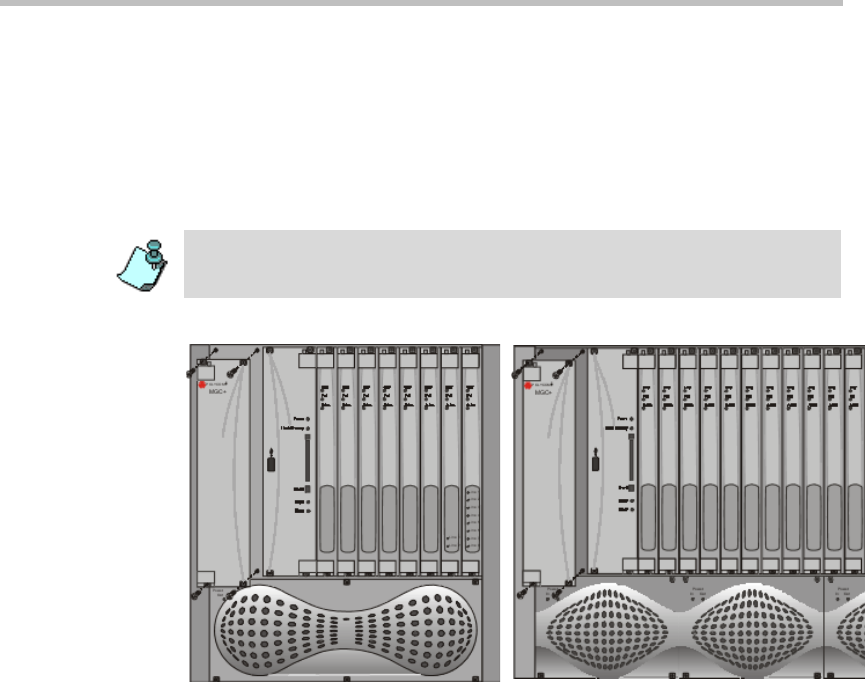
Chapter 2 - Hardware Installation
2-14
Removing the Blank Panel from the MGC+ Unit
To remove the blank panel from the front of the MGC+ unit:
1. Remove the left panel (labelled MGC+) from the front of the MGC+
unit.
2. Unscrew four screws as shown in the following illustration.
Figure 2-4: MGC+ 50/100 front panels removed
When power on the MGC+ is turned ON, you must install the I/O card for the
ReadiManager IAM card before installing the ReadiManager IAM.


















