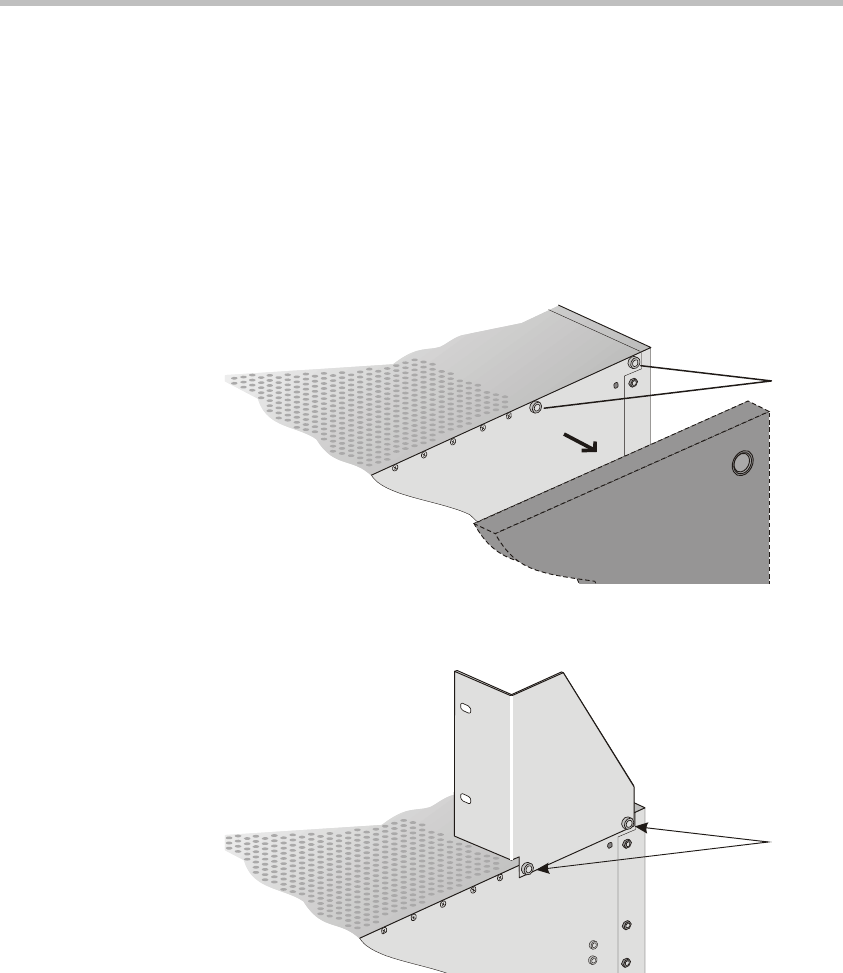
MGC+ Hardware and Installation Manual
2-23
To install the MPI Box on Top of the MCU:
1. Turn OFF power to the MCU and unplug it from AC power.
2. If the MCU is rack mounted, disconnect all the external cables, dismount
the MCU from the rack and place it on a desktop or work table.
If it is a standalone unit, remove the MCU side panels.
3. Remove the two Phillips screws on each side of the MCU (near the rear
panel).
4. Place the mounting bracket on top of the MCU aligning it against the
screw openings as shown below and tighten the screws.
5. Mount the bracket on the other side of the MCU (repeat step 4).
rear
front
remove
screws
rear
front
tighten
screws


















