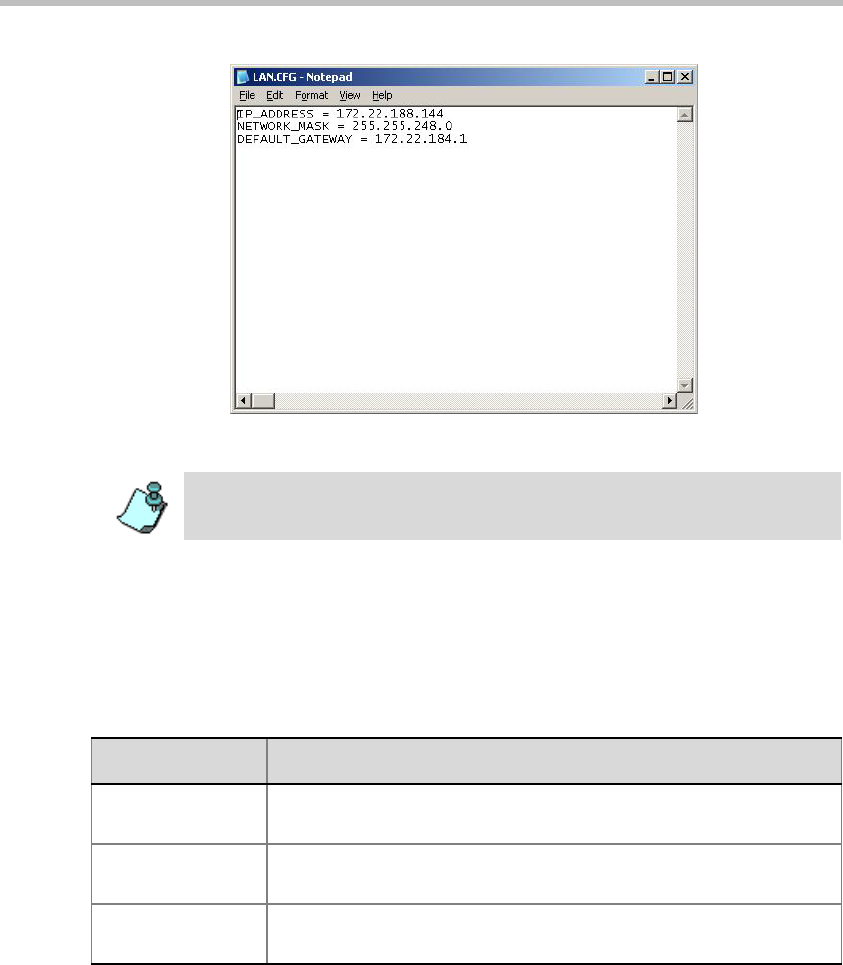
Chapter 2 - Hardware Installation
2-44
2. Edit the file with the following text:
IP_ADDRESS = aaa.bbb.ccc.ddd
NETWORK_MASK = aaa.bbb.ccc.ddd
DEFAULT_GATEWAY = aaa.bbb.ccc.ddd,
where aaa, bbb, ccc, and ddd are numbers between 0 to 255, as follows:
3. Save the changes in the LAN.CFG file.
Make sure no blank spaces are inserted at the end of each line.
Table 2-3: IP Configuration Options
Option Description
IP Address Enter the IP address allocated to the MCU by the network
administrator.
Subnet Mask Enter the subnet mask IP Address as defined by the network
administrator.
Default Gateway Enter the default gateway IP Address as defined by the network
administrator.


















