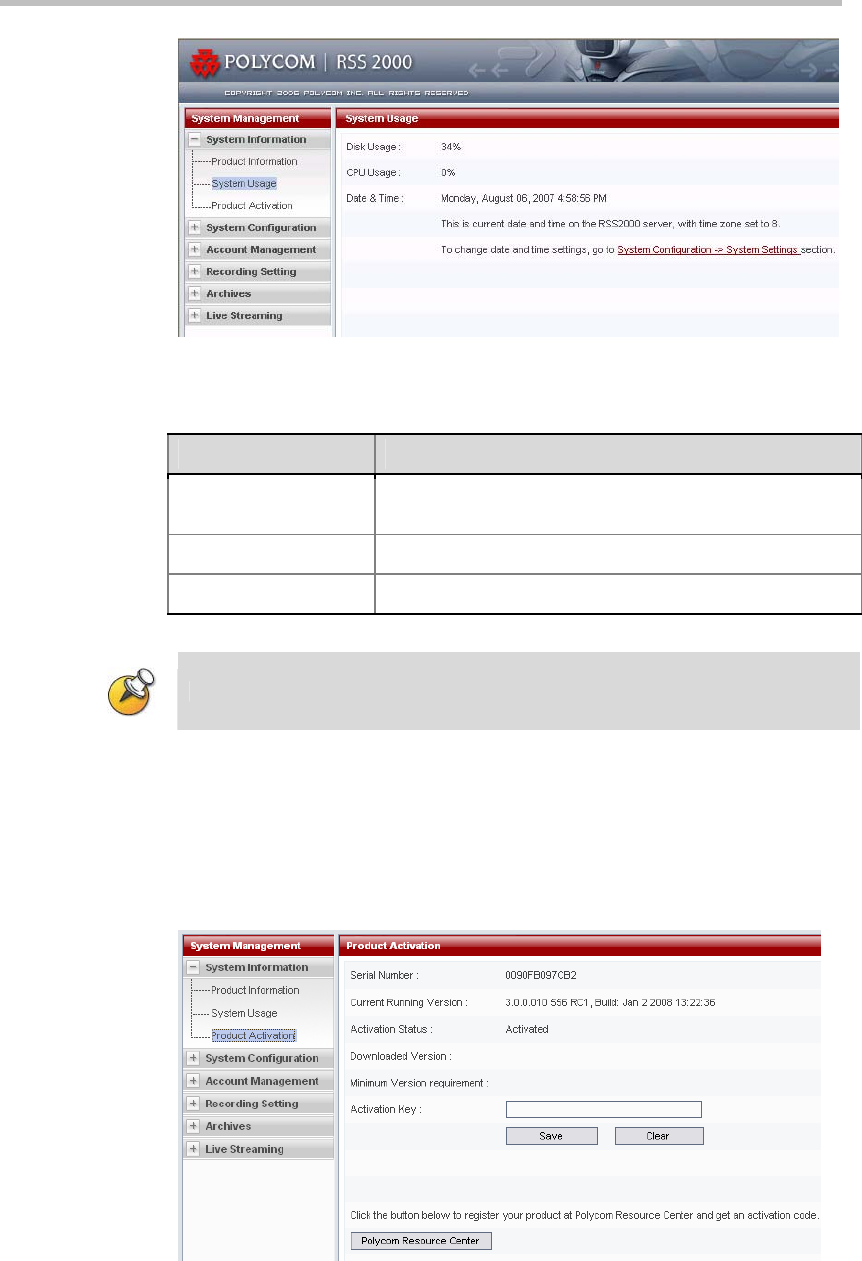
Polycom RSS 2000 User Guide
2-5
Figure 2-4 System Usage Page
Table 2-2 System Usage Details
Item Details
Hard drive usage
Displays the RSS 2000's current hard drive resource
usage.
CPU usage Displays the RSS 2000's current CPU usage.
Date & time Displays the RSS 2000's current date and time.
This screen is automatically refreshed once in every 30 seconds.
Product Activation
The user must activate an RSS 2000 after purchase or software upgrade
before the user can perform normal recording. Click on "Product Activation"
in the navigation bar on the left side of the screen to enter the product
activation interface, as shown below.
Figure 2-5 Product Activation Page


















