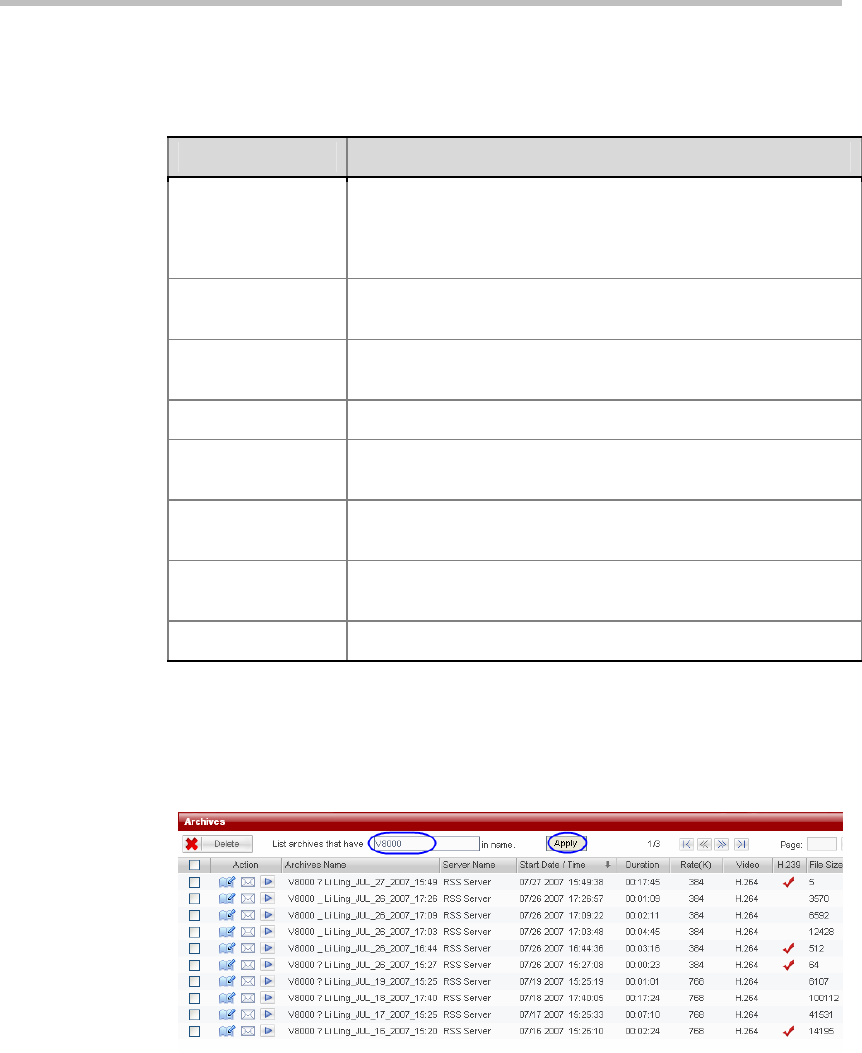
Polycom RSS 2000 User Guide
2-41
server name, video start time, duration, video recording rate, video protocol
used, whether or not H.239 was used, and the file size.
Table 2-12 Archive Properties Details
Item Details
Video Name
The default name for videos generated by recording follows
the naming rule of “endpoint H.323 name (recording room
name) + recording time”. Video names can be edited after
being generated by recording.
Server
Shows the H.323 name of the RSS 2000 device the archive is
saved on.
Start Date/Time
The start time is the RSS 2000 device’s time when recording
starts.
Duration Shows the duration of the archive.
Rate
The rate of the connection between the endpoint recording the
video and the RSS 2000, expressed in Kbps.
Video
The video protocol used by the connection during recording of
the video.
H.239
Whether or not H.239 was enabled during recording of the
video.
File Size The size of this archive, expressed in KB.
Looking Up Archives
In the archive table, the user can look up archives by their archive names, as
shown below:
Figure 2-47 Enquiring Archives
Enter the keyword for the archive’s name in the inquiry input box, and then
click the apply button to inquire. After successfully looking it up, the video
table shows all archives that contain the keyword entered.
The keyword entered in the inquiry input box is case sensitive.
Sorting Archives
Besides looking up archives by their archive names, the RSS 2000 also
provides the function of sorting by archive properties. The video properties
that the files can be ordered by include: video name, server, start date/time,
duration, rate, video, H.239, and size.


















