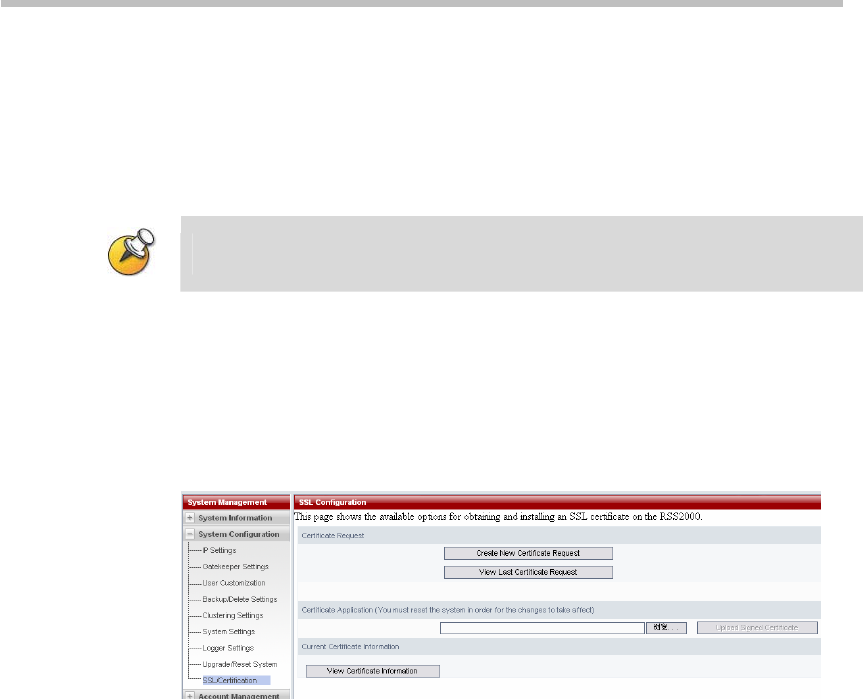
Chapter 2 -
2-22
Web User Interface (UI)
Device Reset
To reset the device, click on the Restart button on the "Upgrade/Reset System"
page. A dialog box will pop up asking you to confirm whether you want to
reset the device. Select "OK", and the device resets and a dialog pops up that
asks whether to close the current web page. Select "Cancel" and the current
web page will not be closed.
When there is an active H.323 connection, the device will not be reset and a warning
message will be presented.
SSL Configuration
The RSS 2000’s web server supports SSL (Security Socket Layer) protocol.
After installing the SSL digital certificate on the device, the user can establish
encrypted communications links between the user end and the server,
ensuring the security of information transmitted from the web.
Figure 2-27 SSL Configuration Page
Step 1 - Create New Certificate Request
Click on the page’s "Create New Certificate Request" button to enter the
configuration page. Set up the basic information for the certificate, such as
the organization and location. For "Days Valid", enter the days for which the
certificate is valid. Then set the key size and the password. Click on "Create"
to complete the certificate request.


















