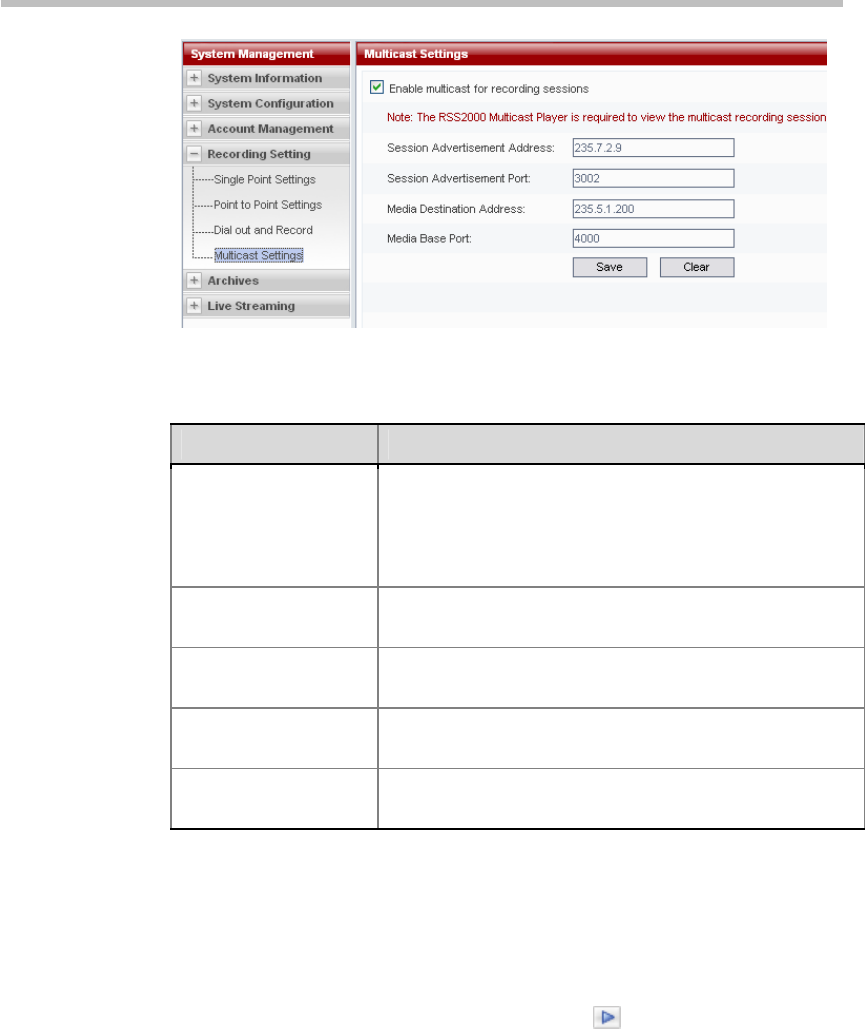
Chapter 2 -
2-38
Web User Interface (UI)
Figure 2-42 Multicast Settings Page
Table 2-11 Multicast Settings Details
Item Details
Enable multicast for
recording sessions
When checked, the device multicasts the currently
recording video. At this time, you can use the RSS 2000
Multicast Player to receive to view the multicast video.
When it is unchecked, the device does not multicast the
currently recording video.
Session Advertisement
Address
Through this address, users can view the list of all videos
currently being multicast.
Session Advertisement
Port
Sets the port used by the video list sent by the RSS 2000
device, with a range between 3000 and 3999.
Media Destination
Address
Sets the multicast address used by the video’s audio and
video sent by the RSS 2000 device.
Media Base Port
Sets the port used by the video sent by the RSS 2000
device, with a range between 4000 and 65000.
Archives Multicast
To multicast one archive existing:
1 Click Archives-> Archives in the navigation bar on the left of page, and
then select an existing archive in the list in Archives page.
2 Right click the corresponding Play button
, and then choose “Start
Multicast of this Video”.
3 After refreshing the web page, the user will see the name of this video
turned red, indicating that this video is being multicast. Now, this
multicast video can be received using the reception tool RSS 2000
Multicast Player, as shown in
Figure 2-43. For details about using the
reception tool, please refer to
Using RSS 2000 Multicast Player.


















