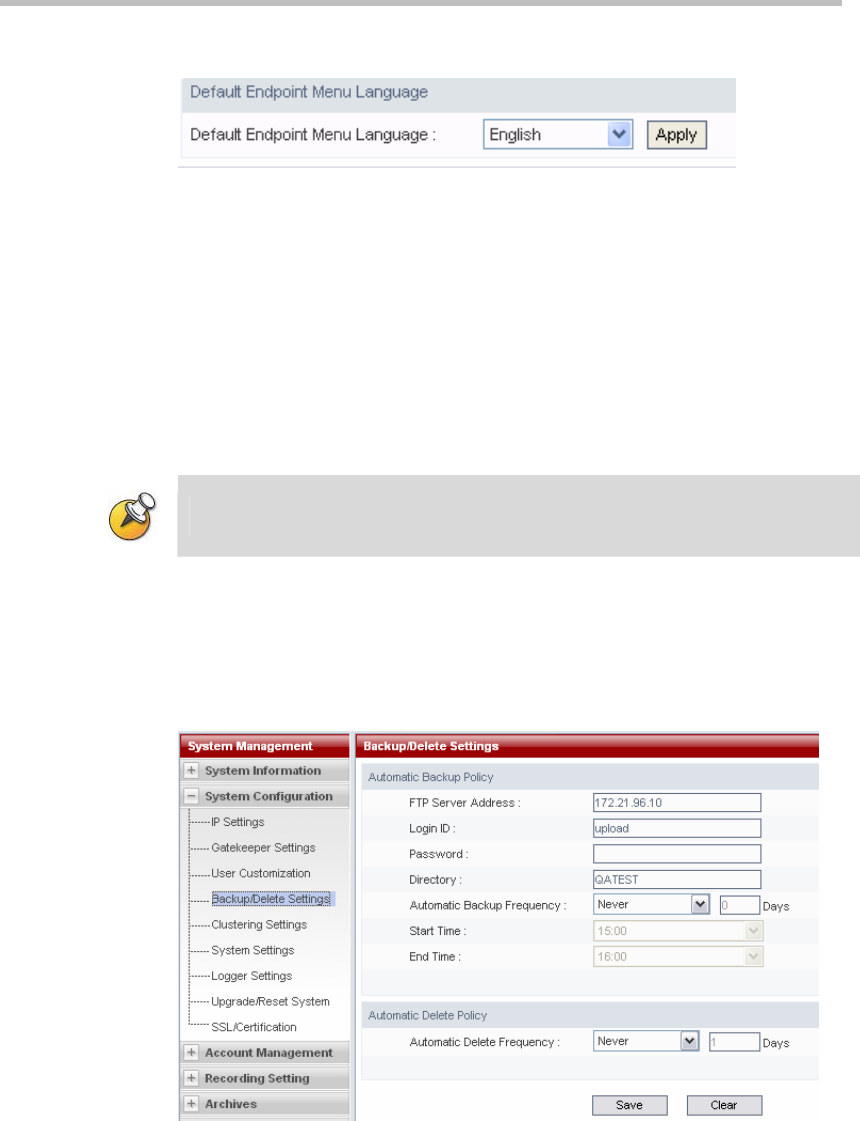
Polycom RSS 2000 User Guide
2-15
Setting the default endpoint menu language
Figure 2-19 Default endpoint menu language setting section
After the endpoint is used to call and establish a connection with the RSS
2000, the menu screen sent from the RSS 2000 will appear on the endpoint.
The default endpoint menu language can be set to any of 12 languages,
including simple/traditional Chinese, English, Japanese, Korean, Russian,
Italian, German, French, Spanish, Portuguese and Norwegian using the Web
interface.
The default endpoint menu language can be set using the "default endpoint
menu language" area. Select on the languages and single-click the "Apply"
button to change the endpoint menu language.
Changes to the menu language will take affect on the next H.323 Connection to the
RSS 2000.
Archives Backup/Delete
Click on "System Configuration -> Backup/Delete Settings" in the navigation
bar to enter the screen shown below. This interface can be used to configure
backup and deletion of recorded video files.
Figure 2-20 Backup/deleterious settings screen
The user should configure a FTP server in where he would like back up the
archives to. The configurations include the FTP Server Address, Login ID,
Password and Directory.
Backup Settings Policies
There are three options with regard to automatic backup frequency:
• Never backup – Video files will not be backed up to the FTP server if
this is selected.


















