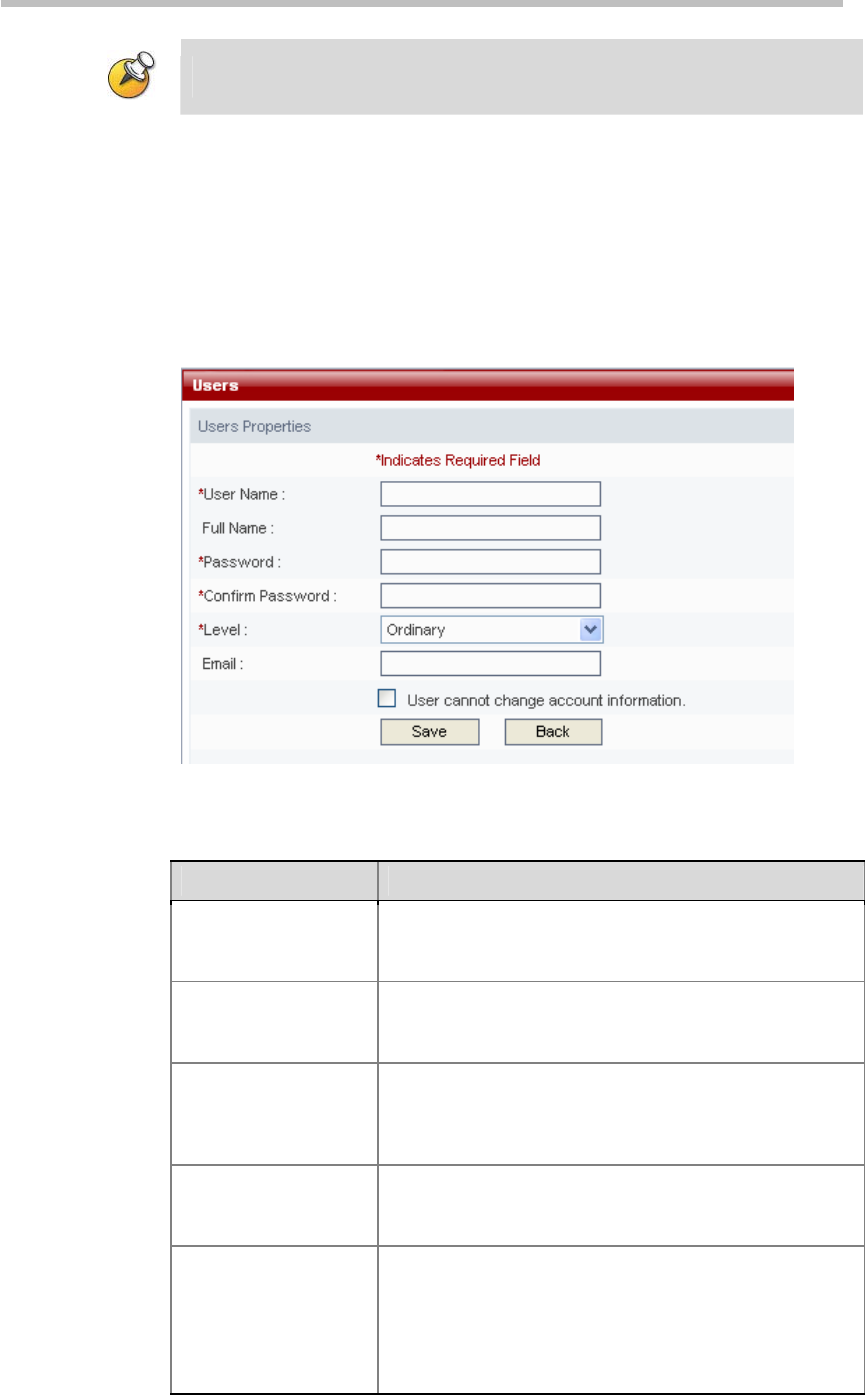
Chapter 2 -
2-26
Web User Interface (UI)
The first check box under the "New" button on the endpoint page is "Select All". All of
the endpoints will be checked if this check box is selected.
User Management
Click on Account "Management -> Users" to add new users, edit user
properties, and delete users in the Users page.
Add User
Click on the "New" button in the User Management page, and it will link to
the Add User page as shown:
Figure 2-32 Add User
Table 2-9 Details of User Properties Configuration Items
Item Details
User Name
Set user name for logging into Web UI. Enter any
combination of letters or numbers, but the length cannot
exceed 32 characters.
Full Name
This item is optional, used to identify the name that goes
with the User ID. Enter any combination of letters or
numbers, but the length cannot exceed 32 characters.
Password
Set the user’s password when logging into the Web UI.
Enter any combination of letters or numbers, but the length
cannot exceed 32 characters. When user password is not
entered, the password is left blank by default.
Confirm Password
Enter the password again. It must be the same as that
entered into the password field; otherwise the system will
pop up an error message.
User Level
There are two user levels to choose from:
Ordinary
– A normal user can only view saved videos,
live streaming, and their own account information. They
can only edit the full name, password, and e-mail. They
cannot view or configure other configuration pages;
Administrator
– Has privileges to view and configure all


















