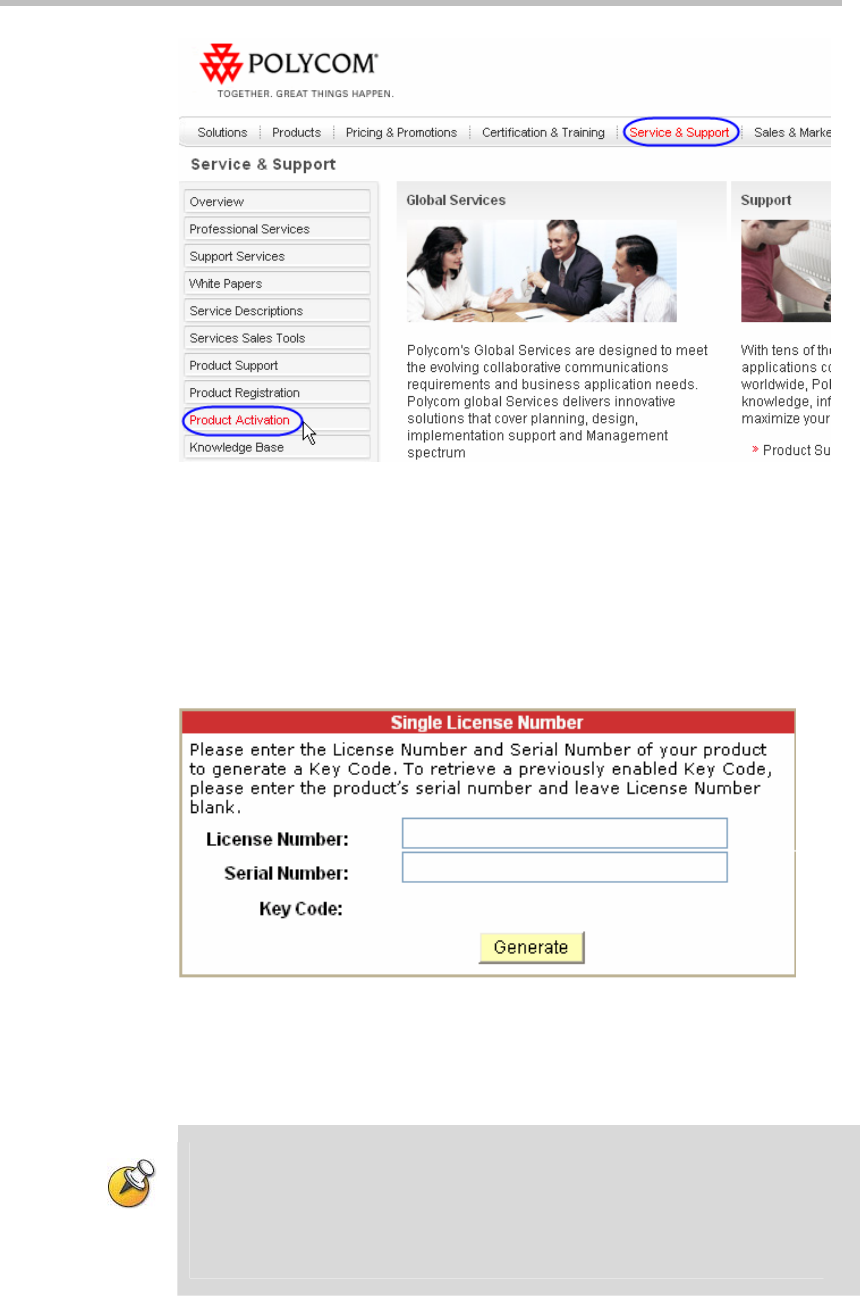
Polycom RSS 2000 User Guide
2-7
Figure 2-6 Service & Support Page
4 Enter the Activate Your Product page. Enter the device's license number
and serial number in the "Single License Number" area, and then click
on the "Generate" button, as shown below. A Key Code will be
displayed in the "Key Code" area. You can find the device's license
number and serial number among the documents (single page) on your
RSS 2000, and you can also obtain the serial number on the product
activation page, as shown in
Figure 2-5.
Figure 2-7 Single License Number Section
5 Enter the generated Key Code in the "Activation Key" input box shown
in
Figure 2-5, then press the "Save" button to activate the basic, multicast
or clustering functions of RSS 2000.
• If you wish to activate the device's multicast module or clustering module alone,
you must first obtain a product license with these functions. Please contact a
distributor if you wish to obtain such a license.
• Activating the device's multicast module or clustering module involves exactly the
same steps as Step 1 - Get a Key Code for the Basic, Multicast or Clustering
Functions Activation.
Step 2 – Get an Upgrade Key Code for the Software Version Activation
1 Click on the Retrieve Software Key Code button in the "Software


















