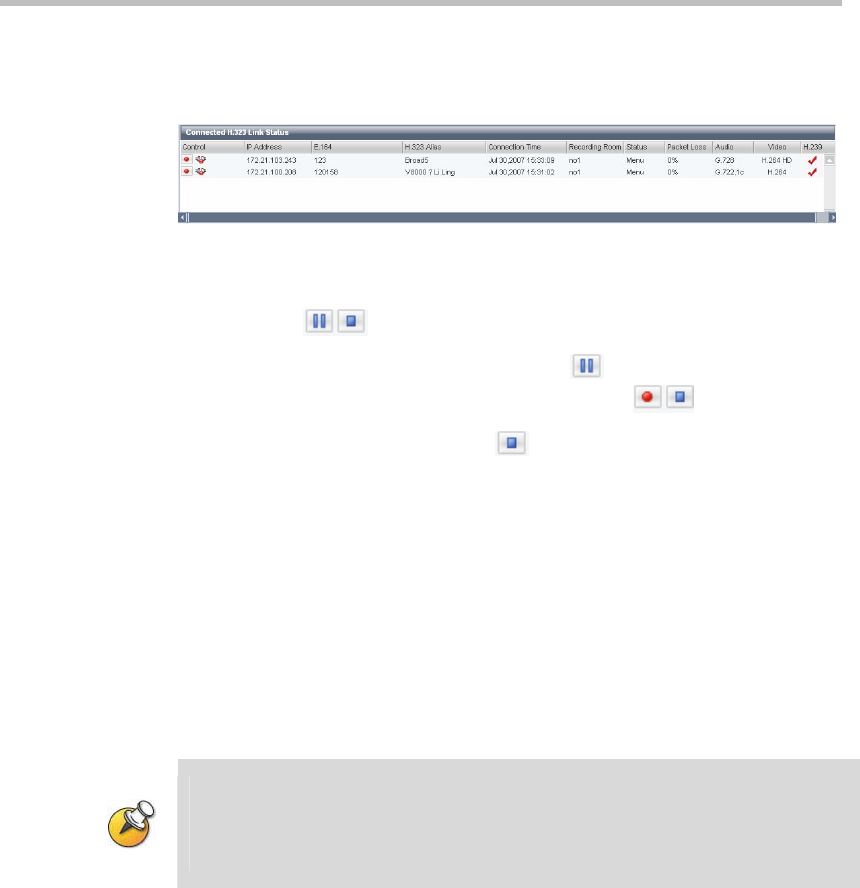
Polycom RSS 2000 User Guide
2-45
With the control buttons, the user can initiate recording on the selected H.323
connection. After the connection is established, the control button display
shows as in the following:
Figure 2-50 Established Connections
Click the button on the right to start single point recording. Now, the buttons
will change to
.
Repeatedly clicking on the button on the left will pause/continue the
recording operation, and the buttons will change to
.
Clicking on the button on the right
will stop recording. Clicking again
on this button will disconnect the H.323 connection.
Each H.323 connection status display includes: the IP address of the H.323
endpoint that establishes a connection with RSS 2000, the H.323 ID, the time
the connection was established, the recording room joined, recording status,
packet loss rate, the audio and video protocols, and whether it is H.239
enabled. Recording status has three kinds of displays. When it shows as
“Idle”, it means it has not started recording or playing video. When it shows
“Playback”, it means it is in the process of playing video. When it shows
“Recording”, it means it is in the process of recording. Packet loss rate shows
the statistics for the packet loss between the endpoint and the uplink with the
RSS 2000, tabulated once every 5 seconds.
• The H.239 column displays whether or not H.239 is enabled on the endpoint, but
does not show if the RSS 2000 is recording or playing back H.239. It only identifies
if this endpoint has H.239 capability.
• H.323 connection status display is refreshed every 30 seconds.


















