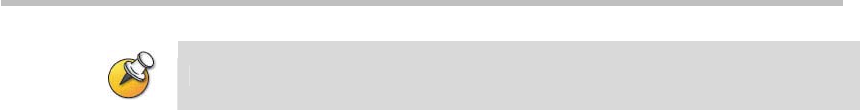
Polycom RSS 2000 User Guide
6-13
The same bit stream file can be uploaded only once.
Pausing File Upload
You can click on the "Pause" button when files are being uploaded to
temporarily pause the upload process; the "Pause" button will now appear as
"Resume."
Click on the "Resume" button to cancel the pause and resume the upload.
Stopping File Upload
You can click on the "Stop" button when files are being uploaded to stop the
current upload.
The system will save the already-uploaded portion of the file after a file
upload has been stopped. When the upload is restarted, the system will only
upload the part of the file not uploaded on the previous occasion.
Cancelling File Upload
You can click on the "Cancel" button to cancel the current file upload.
The system will delete the already-uploaded portion of the file after a file
upload has been cancelled. The system will restart if the file is uploaded
again.


















