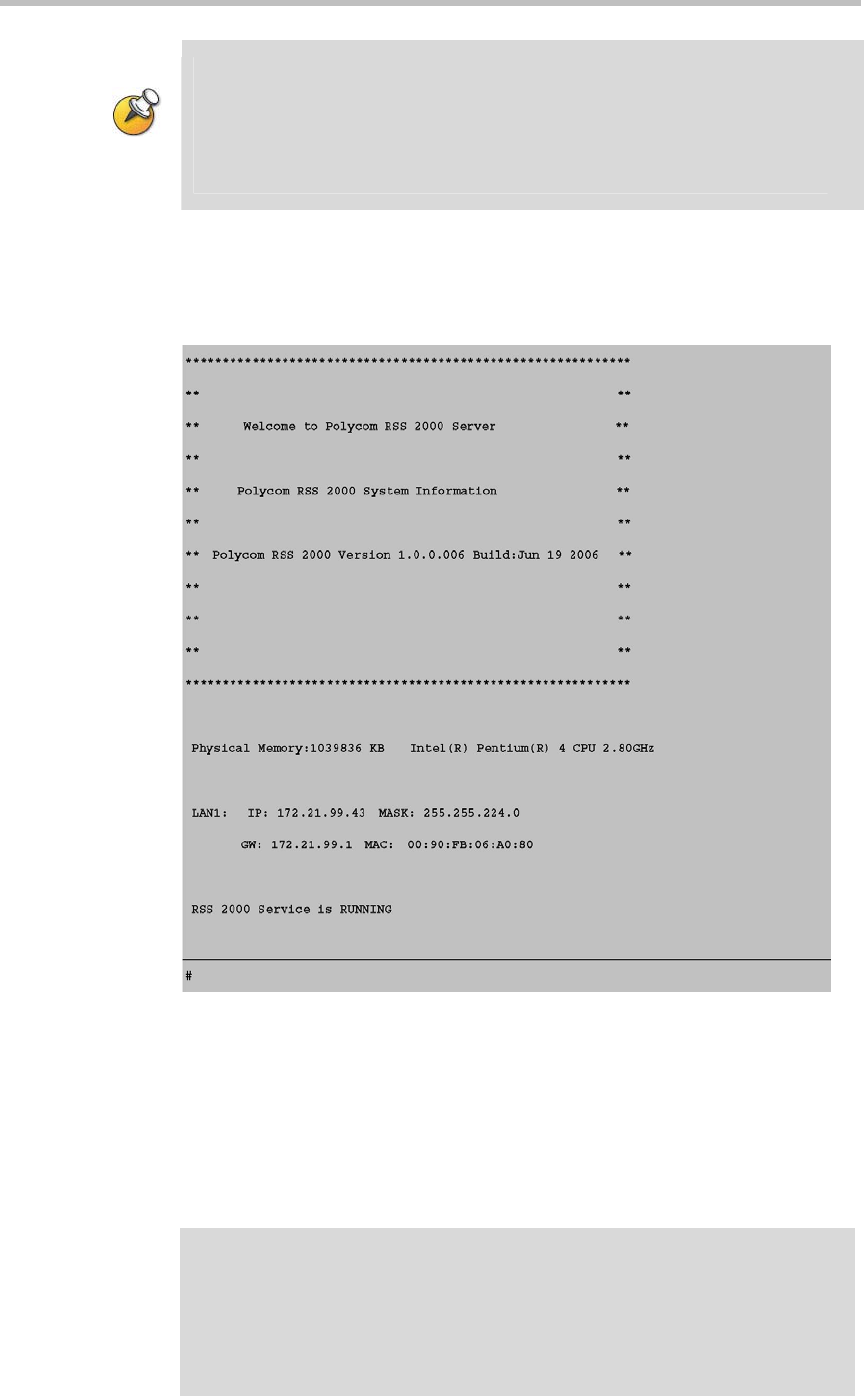
Chapter 5 -
5-2
Appendix A – Terminal Setting and User Commands
• The preset default login password is “polycom."
• After forgetting the login password, a user can use emulation software to connect
to the serial port, and then reset the RSS 2000. When “…” is displayed on the
emulation software, press "CTRL+C," and the user will be able to login to the
system without entering the password. The user can now use appropriate
commands to change the user login password.
If the password entered is incorrect, the system will ask the user to login
again.
If the password is correct, the following software user interface will appear:
Figure 5-1 User interface
Overview of Commands
Help
After the user have logged onto the system, enter "?" or "help" after the "#" to
show the following information:
#?
Available comands:
show Show system information.
reset password Reset the administrator's password to default.
set lan1 static <ip address> netmask <ip mask> [gw <gateway


















