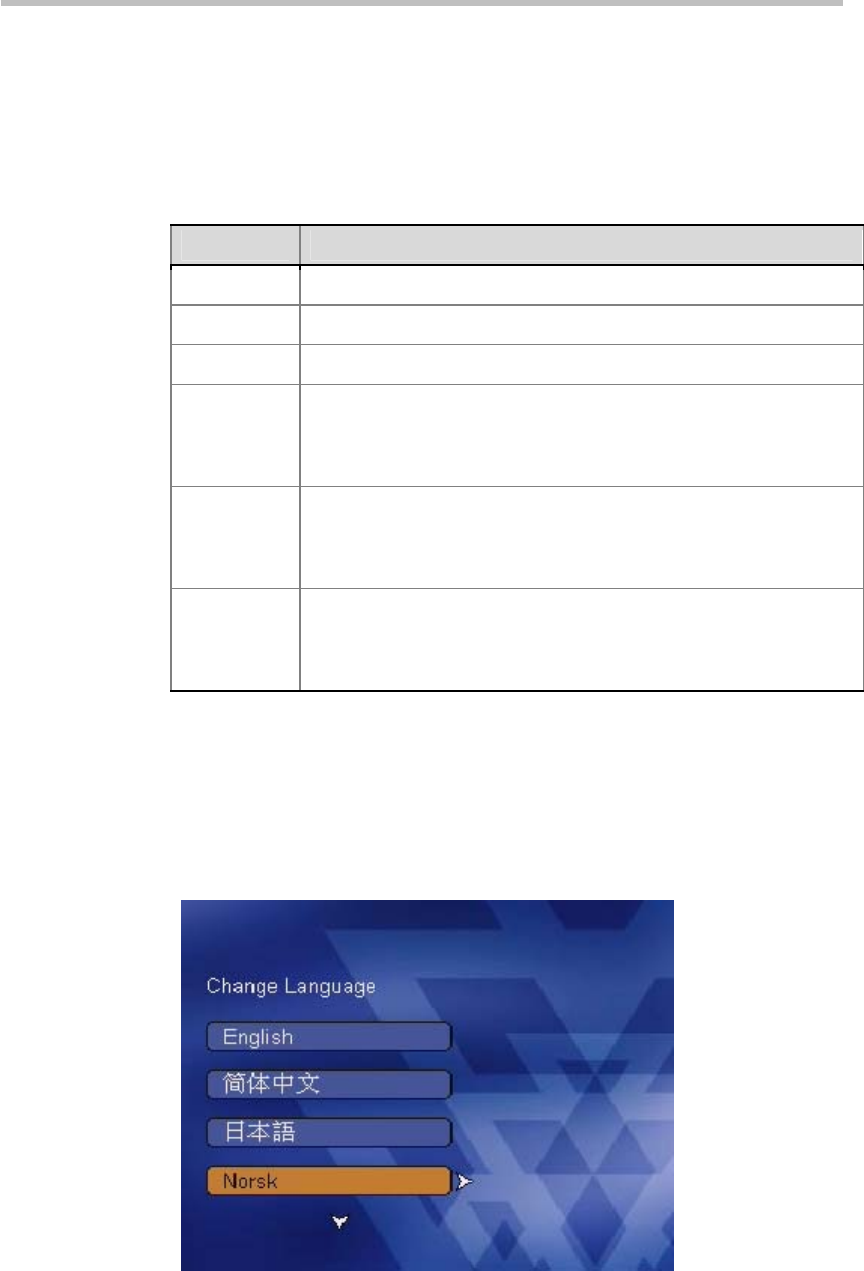
Chapter 4 -
4-6
Onscreen User Interface (UI) – Archive Playback
Fast Forward/Reverse/Stop
When playing back a video, viewers can use the remote control to operate the
fast forward/reverse/stop functions. The RSS 2000 utilizes the following
DTMF tones as convenient video play functions.
Table 4-2 Description of DTMF key functions
DTMF key Description
*1
Resumes the paused video.
*2
Resumes a paused video.
*3
Stops playback of the current video and returns to the main menu.
*4
Reverses the current video.
Reverse will stop at the previous
I-frame. The Web UI can be used to set the interval between
I-frames. The RSS 2000 has a default interval between I-frames of
one minute; the interval can be set as 1-10 minutes.
*6
Fast forwards the current video.
Fast forward will stop at the next
I-frame. The Web UI can be used to set the interval between
I-frames. The RSS 2000 has a default interval between I-frames of
one minute; the interval can be set from 1-10 minutes.
0-9
Quickly jumps through video playback, from 0% to 90% play time
positions); after jumping, the video will start to play from the nearest
I-frame. For example, the DTMF tone 7 will jump 70% of the way
through the video file.
Choose Language for Endpoint Menu
Use the remote control to select "Change Language" on the main menu
interface, and confirm to enter the menu language selection interface, as
shown below.
Figure 4-6 Changing the menu language
The RSS 2000 current supports the endpoint menu with 12 languages,
including simple/traditional Chinese, English, Japanese, Korean, Russian,


















