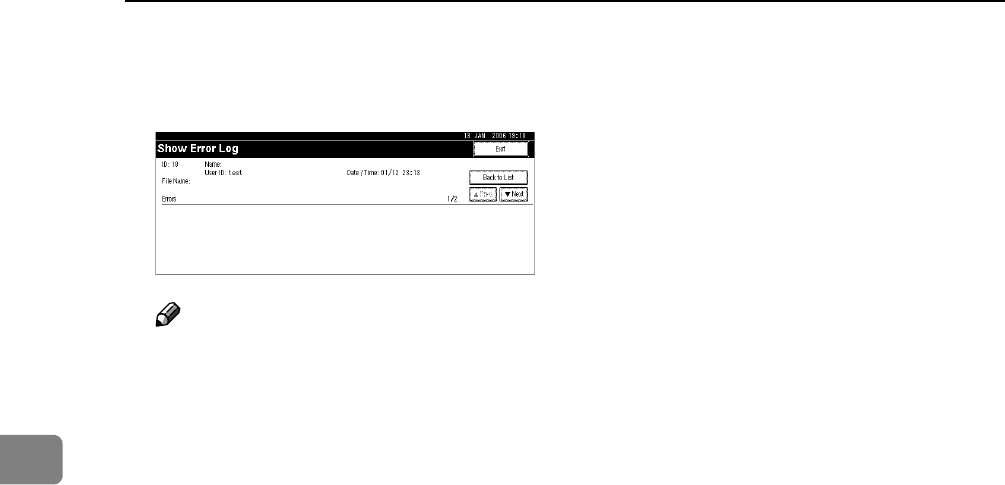
Other Print Operations
106
4
D Press [Details].
A detailed error log appears.
Note
❒ Press [UPrev.] or [TNext.] to scroll the error files.
❒ Press [Exit] after checking the log.
❒ Press [Back to List] to return to the error log list.
❒ To print files that appear in the error log, resend them after stored files
have been printed or deleted.


















