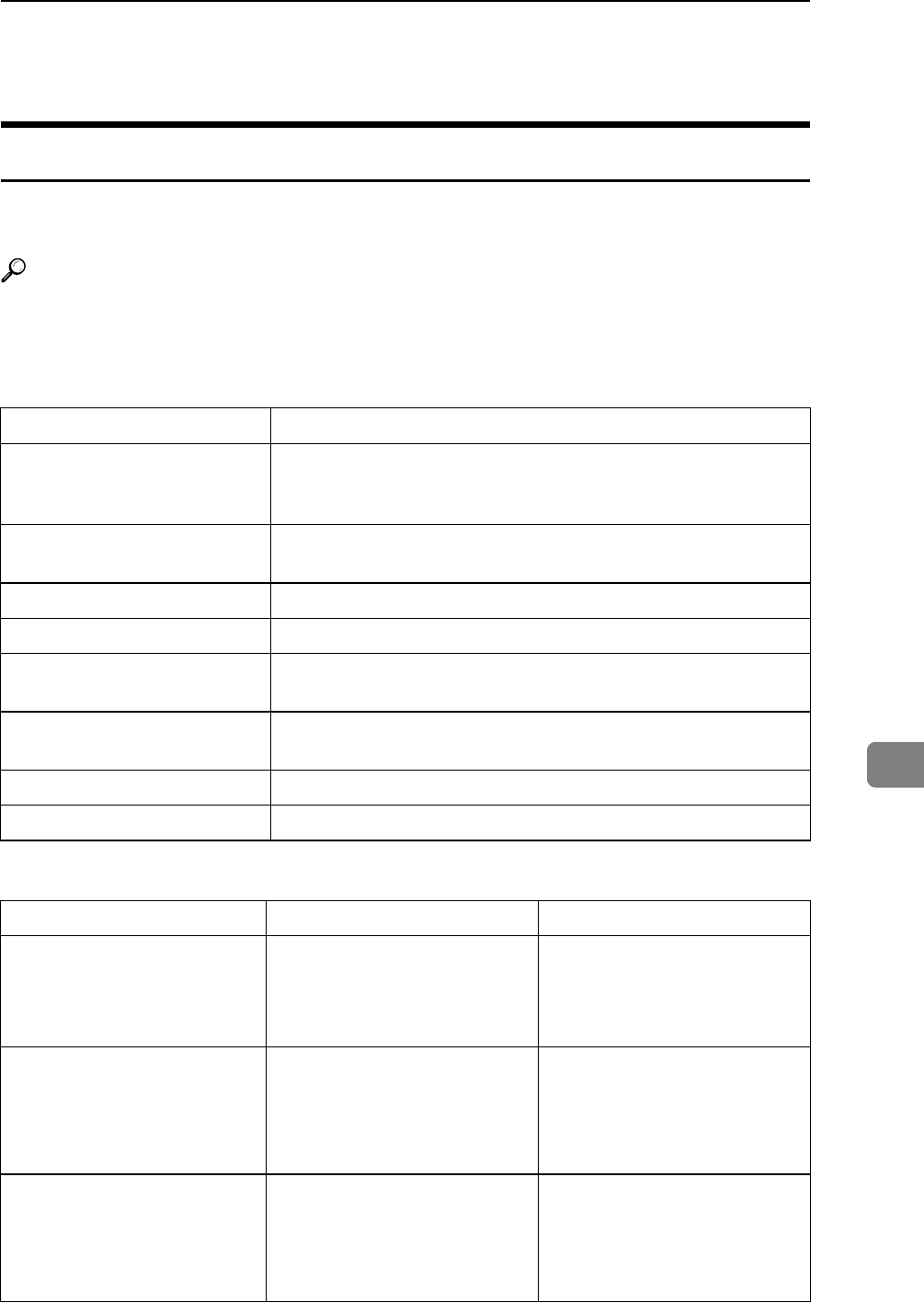
Troubleshooting
149
8
Troubleshooting
Error & Status Messages on the Display Panel
This section describes the principal messages that appear on the panel display.
If a message not described here appears, act according to the message.
Reference
Before turning the main power off, see “Turning On the Power”, General Set-
tings Guide.
❖ Status messages
❖ Alert messages
Message Status
Hex Dump Mode In the Hex Dump mode, the machine receives data in hexadec-
imal format. Turn off the machine after printing, and then turn
back on.
Offline The machine is offline. To start printing, switch the machine
online by pressing [Online] on the display panel.
Please wait. The machine is preparing the development unit. Wait a while.
Printing... The machine is printing. Wait a while.
Ready This is the default ready message. The machine is ready for
use. No action is required.
Resetting job... The machine is resetting the print job. Wait until “Ready” ap-
pears on the display panel.
Setting change... The machine is setting changing. Wait a while.
Waiting... The machine is waiting for the next data to print. Wait a while.
Messages/Second messages Causes Solutions
Authentication has failed. The login user name or pass-
word entered is incorrect.
The machine currently cannot
perform authentication.
Check your login user name
and password.
Consult an administrator.
Ethernet board has a prob-
lem.
An error has occurred in the
Ethernet board.
Turn off the main power
switch, and back on again. If
the message appears again,
contact your sales or service
representative.
HDD has a problem. An error has occurred in the
hard disk drive.
Turn off the main power
switch, and back on again. If
the message appears again,
contact your sales or service
representative.


















