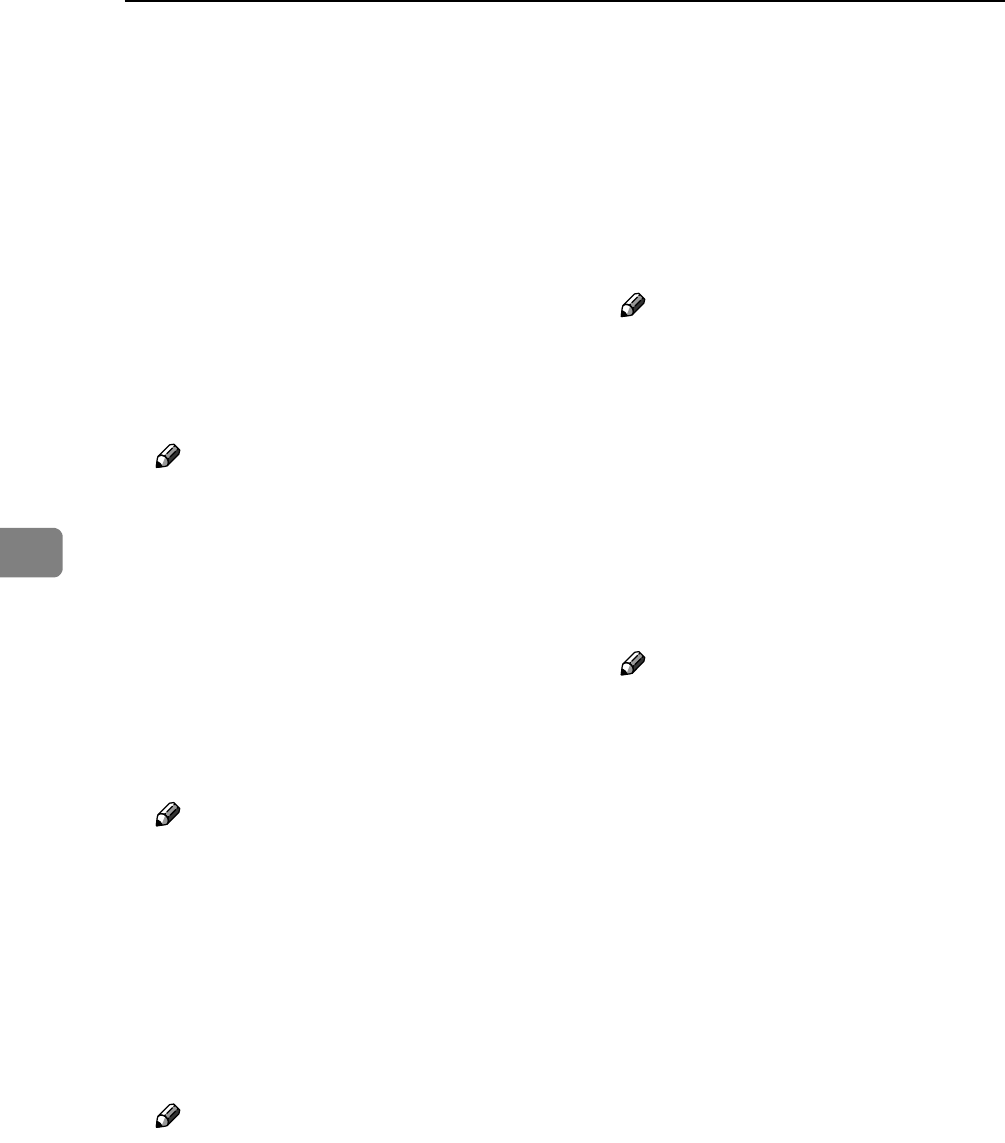
Printer Features
130
5
❖ Blank Page Print
You can select whether or not to
print blank pages.
•On
•Off
Pages that match one of the follow-
ing conditions are identified as
blank.
• There are no images.
• There are images but they are
outside of the printable area.
• There are only blank characters.
Note
❒ Default: On
❒ The printer does not identify
pages with white-coloured im-
ages as blank.
❖ Edge Smoothing
You can set to smoothen the edges
of printed characters.
•On
•Off
Note
❒ Default: On
❒ If you print either photo or half-
tone graphic images, select Off.
❖ Toner Saving
You can save a toner.
•On
•Off
Note
❒ Default: Off
❖ Printer Language
You can specify the printer lan-
guage.
•Auto
•PCL
•PS
•PDF
Note
❒ Default: Auto
❒ This menu appears only when
the PostScript 3 unit (optional)
is installed.
❖ Sub Paper Size
You can enable the Auto Substitute
Paper Size (A4lLT) feature.
•Auto
•Off
Note
❒ Default: Off
❖ Page Size
You can select the default paper
size.
•11 u 17
•8
1
/
2
u 14
•8
1
/
2
u 11
•5
1
/
2
u 8
1
/
2
•7
1
/
4
u 10
1
/
2
•8 u 13
•8
1
/
2
u 13
•8
1
/
4
u 13
•A3
•B4 JIS
•A4
•B5 JIS
•A5
•A6
•8 K
•16 K
•Custom Size


















