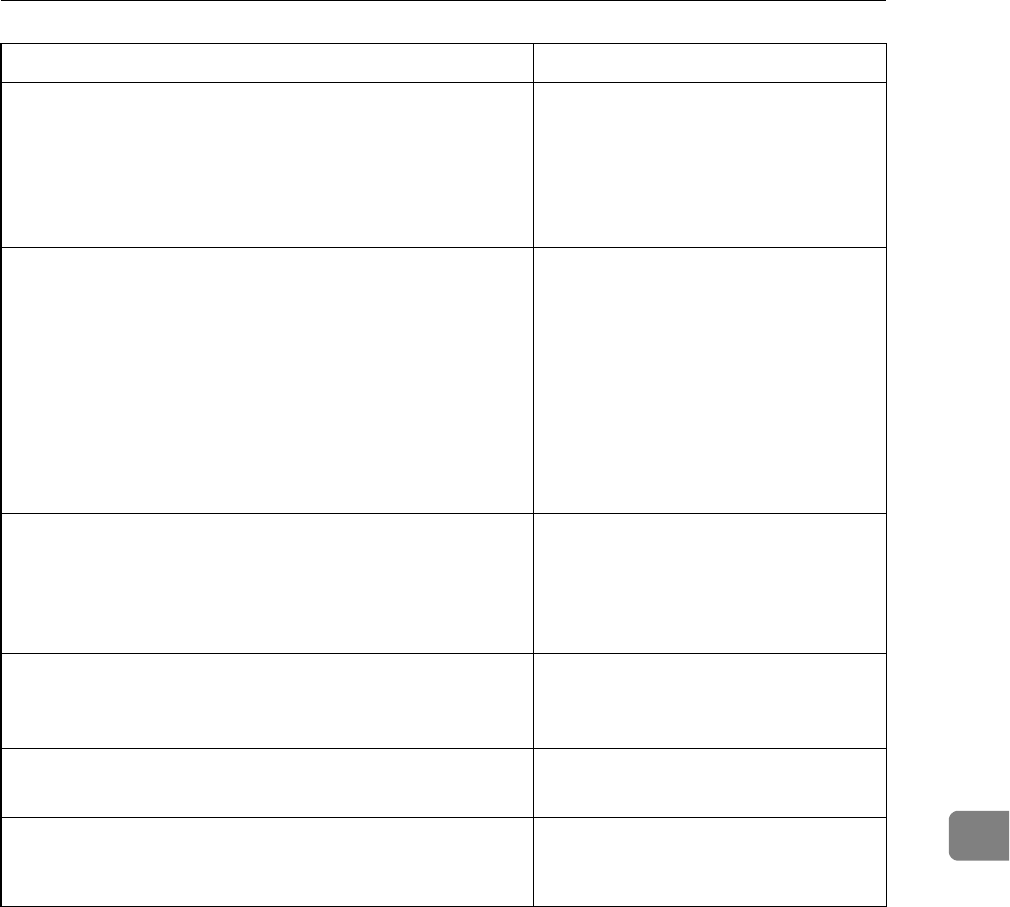
When a Message Is Displayed
97
8
The selected file(s) which you do not
have access privileges to could not be
deleted.
You have tried to delete files without
the authority to do so. The files can
be deleted by the file administrator.
To delete a file which you are not au-
thorized to delete, contact the file ad-
ministrator.
The specified group contains some
invalid destination(s). Do you want to
select only valid destination(s)?
The specified group contains some
destinations for sending by e-mail
and some destinations for sending
by Scan to Folder. To select destina-
tions for sending by email, press [Se-
lect] for the message displayed on
the e-mail screen. To select destina-
tion for sending by Scan to Folder,
press [Select] for the message dis-
played on the Scan to Folder screen.
Transmission has failed. Insufficient
memory in the destination hard disk.
To check the current status, press
[Scanned Files Status].
Transmission has failed. There was
not enough free space on the hard
disk of the SMTP server, FTP server,
or client computer at the destination.
Allocate sufficient space.
Updating the destination list...
Please wait. Specified destination(s)
or sender's name has been cleared.
If a destination or sender's name was
already selected, re-select it after this
message disappears.
Updating the destination list has
failed. Try again?
Check whether the server is connect-
ed.
You do not have the privileges to use
this function.
The machine has not been set to al-
low you to use the function. Consult
an administrator.
Message Causes and solutions


















