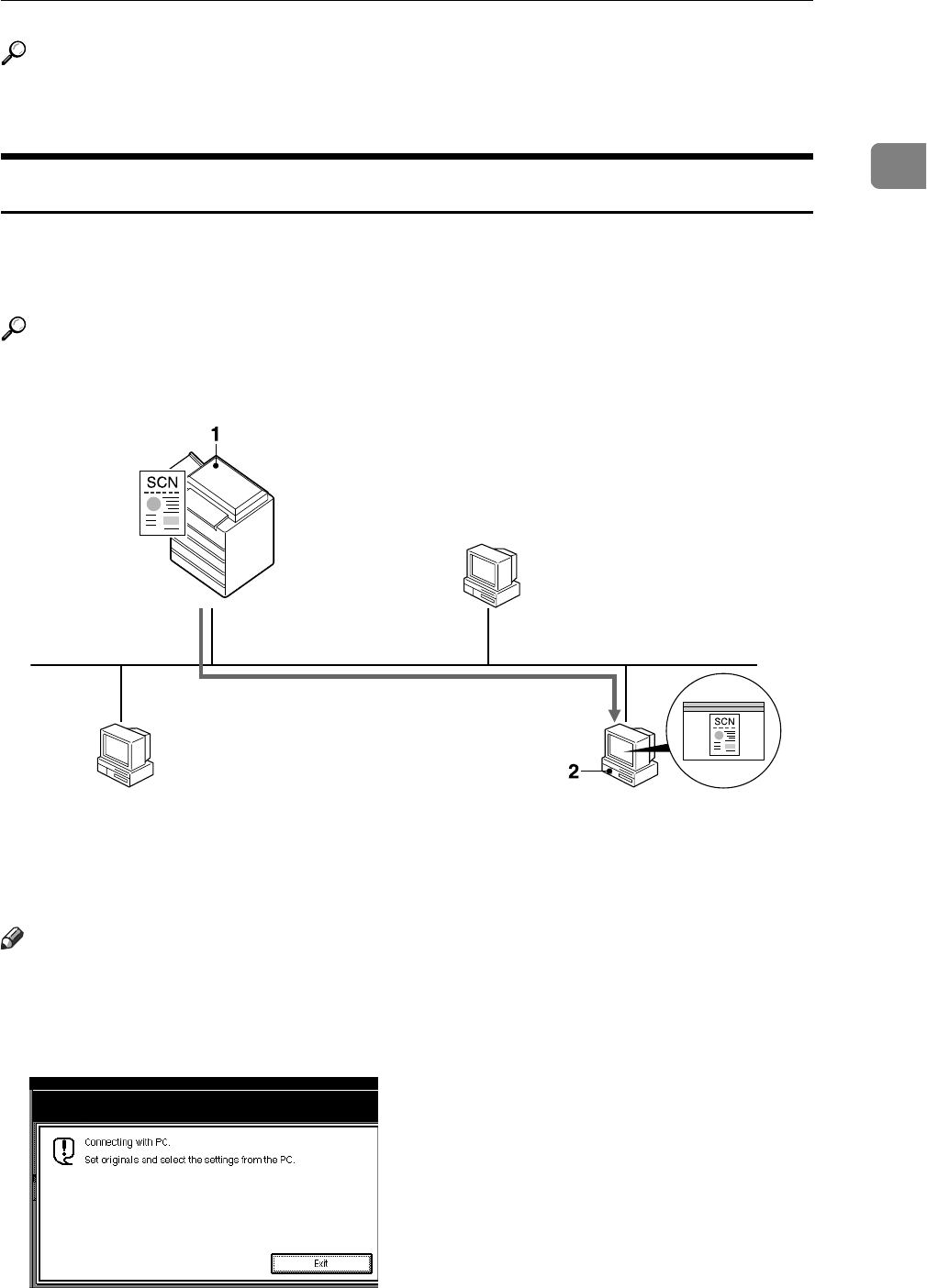
Network Scanner
9
1
Reference
For details about DeskTopBinder, or Auto Document Link, see the respective
manuals. See p.i “Manuals for This Machine”.
Network TWAIN Scanner
The scanner function of this machine can be used from a client computer via a
network using Ethernet, optional IEEE 1394 (IP over 1394), or optional IEEE
802.11b (wireless LAN).
Reference
p.73 “Using the Network TWAIN Scanner Function”
1. This machine
The scanner function of the machine can be
used from a client computer via a network.
2. Client computer
Originals are scanned using the TWAIN
Driver from an application.
Note
❒ When using the machine as a network TWAIN scanner, it is not necessary to
press the {Scanner} key on the control panel. When the TWAIN Driver be-
comes active on a client computer, the display automatically switches to the
following screen.
❒ Press [Exit] to use functions other than the network TWAIN scanner function.
ZZZ605S


















