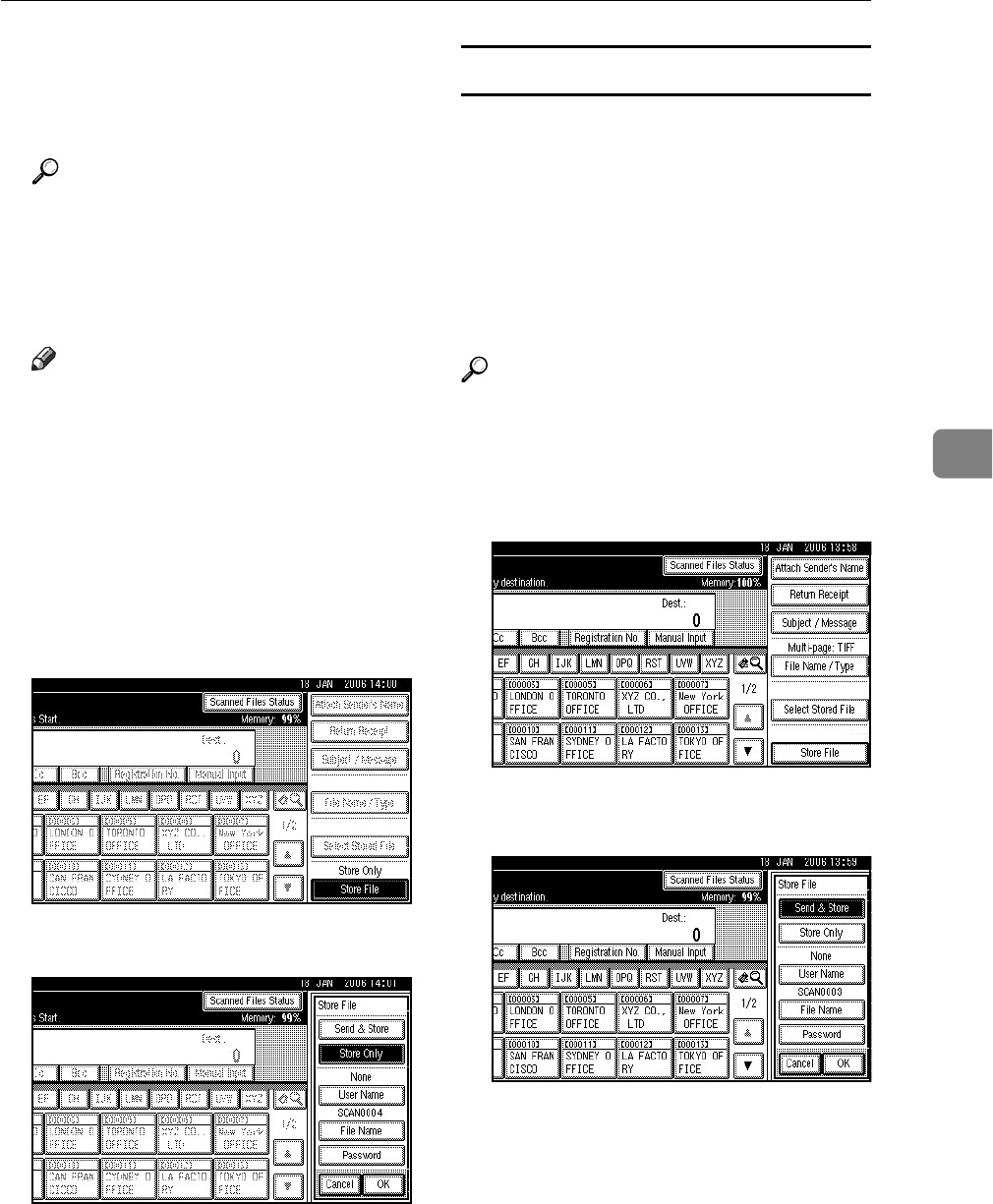
Storing Files
49
4
G Specify file information.
Specify a user name, file name, and
password for the file.
Reference
For details about specifying file
information, see p.49 “Specify-
ing file information”.
H Press the {Start} key.
Note
❒ To interrupt scanning, press the
{Clear/Stop} key or press [Stop]
on the display panel.
❒ When placing multiple origi-
nals one-by-one, place the next
original. For details, see p.82
“Scanning Originals in Several
Times”.
I Press [Store File].
J Press [Cancel].
Specifying file information
You can specify a user name, file
name, and password for a stored scan
file.
According to the settings made, you
can search for files by user name or
file name and you can prevent unau-
thorized persons from accessing the
files.
Reference
For details about the maximum
number of characters that can be
entered, see p.124 “Store”.
A Press [Store File].
The File Information screen ap-
pears.


















