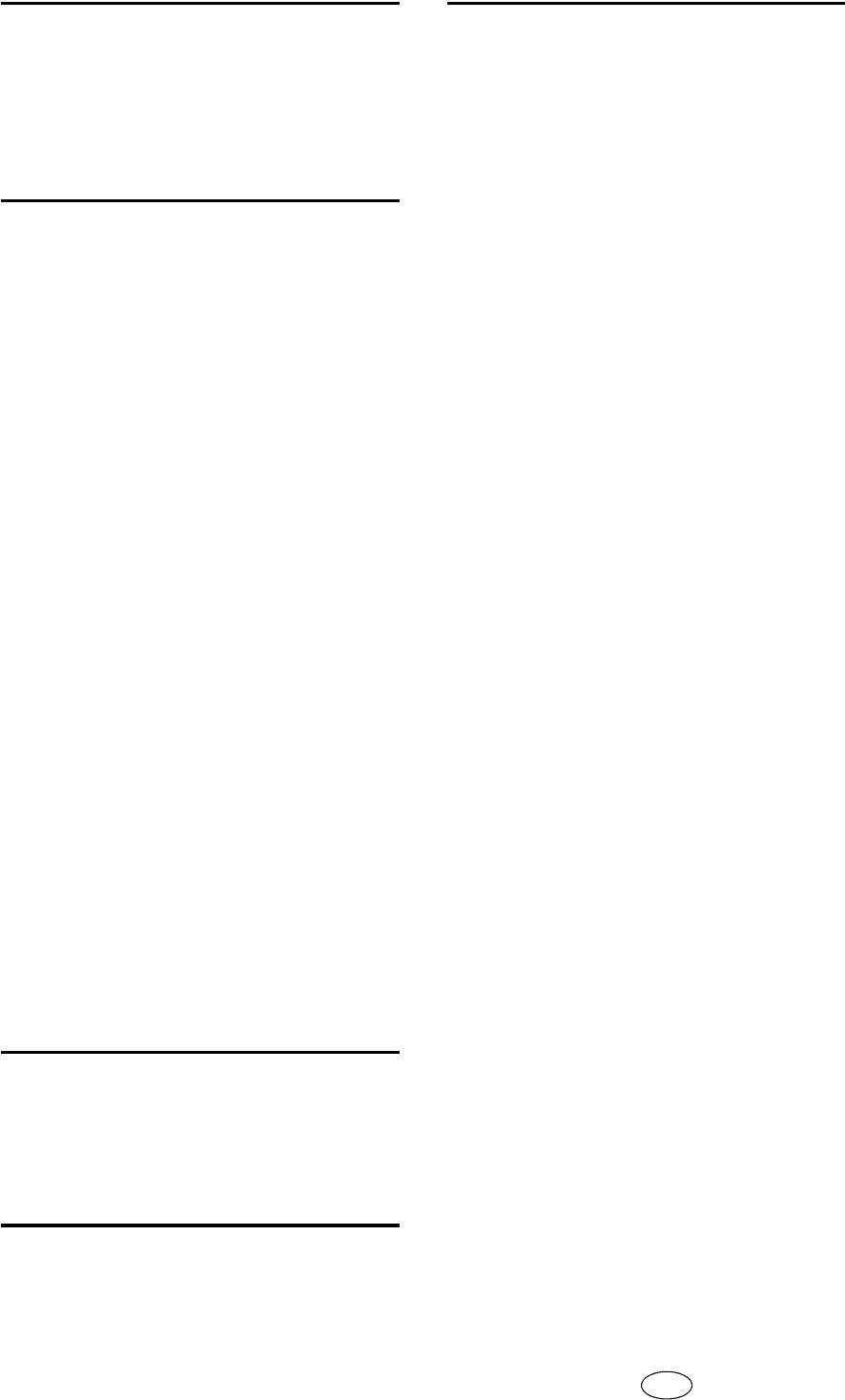
128 EN USA B767-8700
R
Relationship between File Type Specified
for Scanning and File Type Specified for
E-mail/File
, 116
Relationship between resolution and file size
,
113
Resolution
, 77
S
Save, 75
Scanning a custom-size original
, 107
Scanning originals
, 74
Scanning Originals in Several Times
, 82
Scan Settings
, 101, 105
Scan Size
, 78
Scan to Folder
, 6, 31, 123
Scan to Folder Screen
, 32
Scan Type
, 77
Select Title
, 110
Sending URL addresses
of stored files by e-mail
, 55
Send Settings
, 102, 110
Simultaneously storing files
and sending their URL addresses
, 28
Simultaneous Storage and Delivery
, 69
Simultaneous Storage and Sending by E-mail
,
27
Simultaneous Storage and
Sending by Scan to Folder
, 43
SMB
, 35
SMTP server
, 5
Software supplied on CD-ROM
, 120
Specifying the original's loading orientation
,
109
Stamp
, 81
{Start} key
, 4
Store
, 7, 47, 124
Stored File E-mail Method
, 112
Store File Priority
, 112
Storing Files
, 47
Switch to Batch
, 106
T
The TWAIN Driver Cannot Be Started, 90
Transmission
, 122
TWAIN Driver
, 120
TWAIN Standby Time
, 110
U
Update Delivery Server Destination List
,
110
User Authentication
, 12
User Code Authentication
(Using the Control Panel)
, 12
{User Tools/Counter} key
, 3
W
Wait Time for Next Orig.
Exposure Glass
, 105
Wait Time for Next Original(s)
SADF
, 106
When a Time Limit Is Not
Specified for Additional Originals
, 84
When a Time Limit Is
Specified for Additional Originals
, 82
When Scanning Is Not Performed as Expected
,
89
When Stored Files Cannot Be Accessed
,
89


















