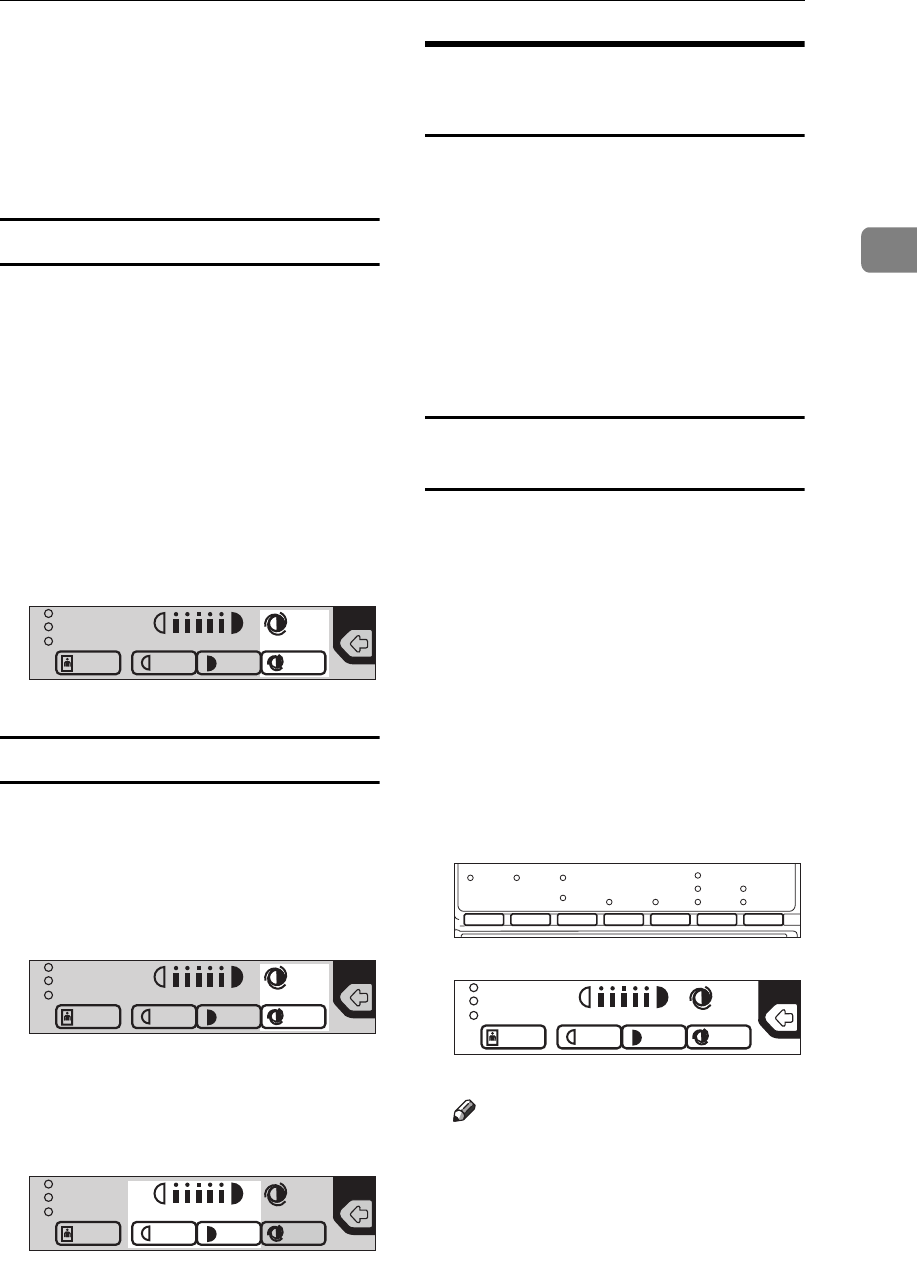
SCAN SETTINGS
39
2
By default, this machine will auto-
matically select a density setting ap-
propriate to the original (Auto Image
Density). If you wish to set the densi-
ty yourself, use Manual Image Densi-
ty.
Auto Image Density
The machine automatically selects an
image density which is the most ap-
propriate for the original.
By default, Auto Image Density is se-
lected when the machine is turned on
or modes are cleared. You can change
this with the User Parameters. ⇒
P.203
“Changing the User Parameters”
A If the Auto Image Density indica-
tor is not lit, press the l
ll
l key to
turn it on.
Manual Image Density
Use the Image Density keys to vary
the image density within 5 levels.
A Make sure that the Auto Image
Density indicator is not lit. If it is
lit press the l
ll
l key to turn it off.
B Press the i
ii
i or j
jj
j key to change
the density. The indicators above
the keys show the level.
Mixing Scan Settings in a
Multiple Page Original
When sending an original consisting
of several pages, you can select differ-
ent Image Density, Resolution and
Original Types for each page.
Set your original, select the scan set-
tings for the first page, dial and press
{
{{
{
Start
}
}}
}
as you would normally. Then
follow one of the following two pro-
cedures.
When Setting Originals on the Exposure
Glass
While the machine is bleeping, you
have about 60 seconds (10 for Imme-
diate Transmission) to select density,
resolution and original type. The re-
maining time is shown on the display.
A Check the pages you wish to
change the setting.
B Remove the previous page and set
the next page.
C Select the Image Density, Resolu-
tion and Original type.
Note
❒ You adjust settings for each
page before you press the
{
{{
{
Start
}
}}
}
key.
Text Photo
Photo
Special Orig.
Lighter Darker
Auto Image Density
.
ND2C02E1
Text Photo
Photo
Special Orig.
Lighter Darker
Auto Image Density
.
ND2C02E1
Text Photo
Photo
Special Orig.
Lighter Darker
Auto Image Density
.
ND2C02E2
ND2L03E0
TX File
Status
F1
F2
F3 F4 F5
Immediate
Trans.
Memory
Trans.
Standard
Detail
Super Fine
Commu-
nicating
Receive
File
Confidential
File
Start
Manual RX
TEL
Mode
Text Photo
Photo
Special Orig.
Lighter Darker
Auto Image Density
.
ND2C02E0


















