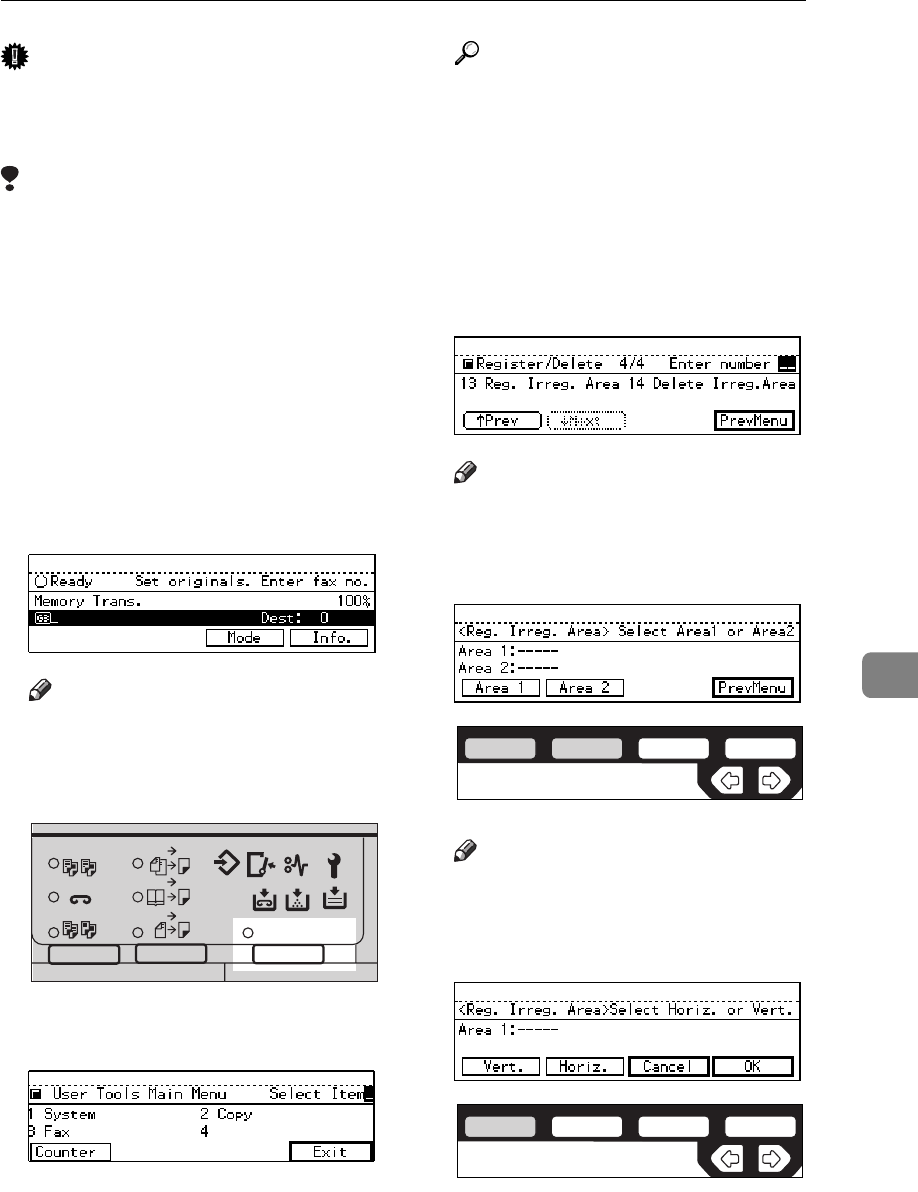
REGISTER/DELETE MENU
155
7
Important
❒ When registering or changing an
original size, we recommend that
you make a memo of the new size.
Limitation
❒ For the vertical length (width), se-
lect “Auto,” “A4 (210 mm),” “B4
(257 mm),” “A3 (297 mm),” “8
1
/
2
inch,” or “11 inch.”
❒ For the horizontal length, specify
from 128 to 432 mm or from 5.5 to
17 inches. You cannot set a length
less than 128 mm or longer than
432 mm.
A Make sure that the machine is in
Facsimile mode and the standby
display is shown.
Note
❒ If the standby display is not
shown, press the
{
{{
{
Fax
}
}}
}
key.
B Press the
{
{{
{
User Tools/Counter
}
}}
}
key.
C Enter the number of the “Fax”.
The Facsimile User Tool main
menu appears.
Reference
For how to use the System User
Tools, refer to the System Set-
tings manual.
D Enter the function number for
“Register/Delete” using the num-
ber keys.
E Enter the function for “Reg. Irreg.
Area” using the number keys.
Note
❒ If the appropriate display is not
shown, press
[
↑
↑↑
↑
Prev.
]
or
[
↓
↓↓
↓
Next
]
.
F Press
[
Area 1
]
or
[
Area 2
]
.
Note
❒ If a size is already registered, it
is shown on the display.
G Press
[
Vert.
]
.
2
2
2
2
1
1
Sort
Staple
Stack
1-Sided 2-Sided
2-Sided 2-Sided
User Tools / Counter
Enhanced Auto Reduce/
Book 2-Sided
ND2L01E0
ND1X03E6
ND1X02E7


















