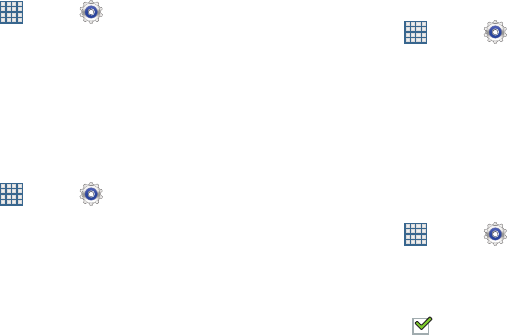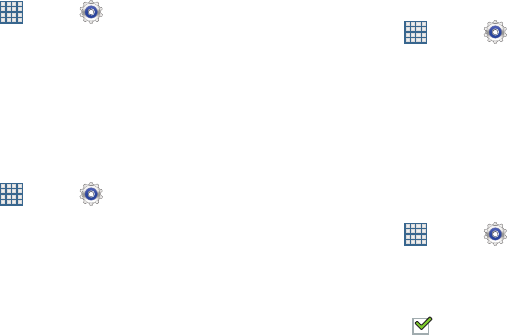
131
Brightness
Set the default screen brightness.
1. From a Home screen, touch
Apps
➔
Settings
➔
Display
➔
Brightness
.
2. Touch and drag the slider to set the brightness or touch
Automatic brightness
.
3. Touch
OK
to save the setting.
Screen Timeout
Set the length of delay between the last key press or screen
touch and the automatic screen timeout (dim and lock).
1. From a Home screen, touch
Apps
➔
Settings
➔
Display
.
2. Touch
Screen timeout
and select the screen delay time.
The screen delays shutting off after inactivity for the
selected period of time.
Font Style and Size
Set the font for screen displays and the size you want it to
display.
1. From a Home screen, touch
Apps
➔
Settings
➔
Display
.
2. Touch
Font style
then touch a font or touch
Get fonts
online
to browse and download a new font.
3. Touch
Font size
and select a font size.
Display Battery Percentage
Enable this setting to display the battery status as a
percentage in addition to the battery status icon in the Status
Bar.
1. From a Home screen, touch
Apps
➔
Settings
➔
Display
.
2. Then touch the check box next to
Display battery
percentage
.
When enabled, a check mark appears in the check
box.