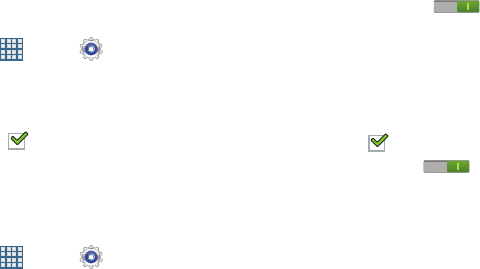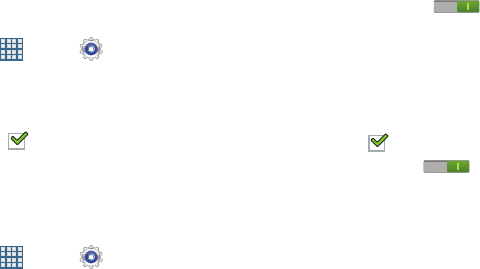
137
With Swipe Lock
Display a lock screen that has to be swiped and then display
a lock screen on which the face unlock, pattern, PIN, or
password has to be entered.
1. From a Home screen, touch
Apps
➔
Settings
➔
Lock screen
.
2. Touch the
With swipe lock
check box to activate or
deactivate the option.
When enabled, a check mark appears in the check
box.
Lock Screen Options
You can customize the Lock screen with the lock screen
options.
1. From a Home screen, touch
Apps
➔
Settings
➔
Lock screen
.
2. Touch
Lock screen options
and set the following
options:
•Shortcuts
: Touch the
OFF / ON
icon to turn this
option on or off. Touch
Shortcuts
to add up to four application
shortcuts to the lock screen.
• Information ticker
: Set news or stock information ticker on the
lock screen. This option requires a Wi-Fi connection.
•Clock
: Activate or deactivate the Lock screen clock. When
enabled, a check mark appears in the check box.
• Weather
: Touch the
OFF / ON
icon to turn this option
on or off, which causes weather information to be displayed on
the lock screen. This option requires a Wi-Fi connection.
• Help text
: Display help text on the lock screen.