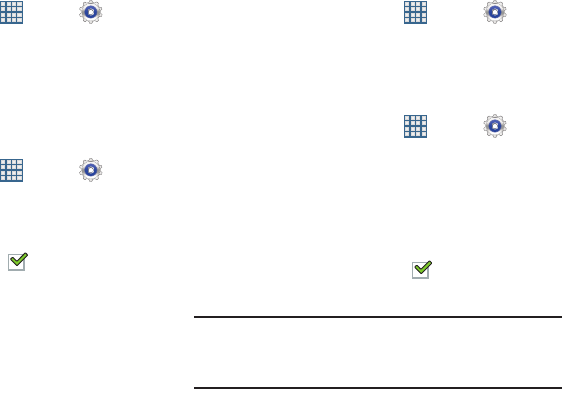
Settings 140
SamsungDive Web Page
To launch the SamsungDive web page:
1. From a Home screen, touch
Apps
➔
Settings
➔
Security
➔
Find my mobile web page
.
2. Touch the Help tab to display more information about
Remote Controls.
Passwords
When enabled, password characters display briefly as you
touch them while entering passwords.
1. From a Home screen, touch
Apps
➔
Settings
➔
Security
.
2. Touch
Make passwords visible
to enable or disable brief
displays of password characters.
When enabled, a check mark appears in the check
box.
Device Administration
To add or remove device administrators:
1. From a Home screen, touch
Apps
➔
Settings
➔
Security
.
2. Touch
Device administrators
.
Enable or disable installation of non-Google Play
applications.
1. From a Home screen, touch
Apps
➔
Settings
➔
Security
.
2. Touch
Unknown sources.
An informational pop-up displays.
3. Read the message and touch
OK
to allow installation of
non-Google Play applications.
When enabled, a check mark appears in the check
box.
Warning!
Enabling this option causes your tablet and personal
data to be more vulnerable to attack by applications
from unknown sources.


















