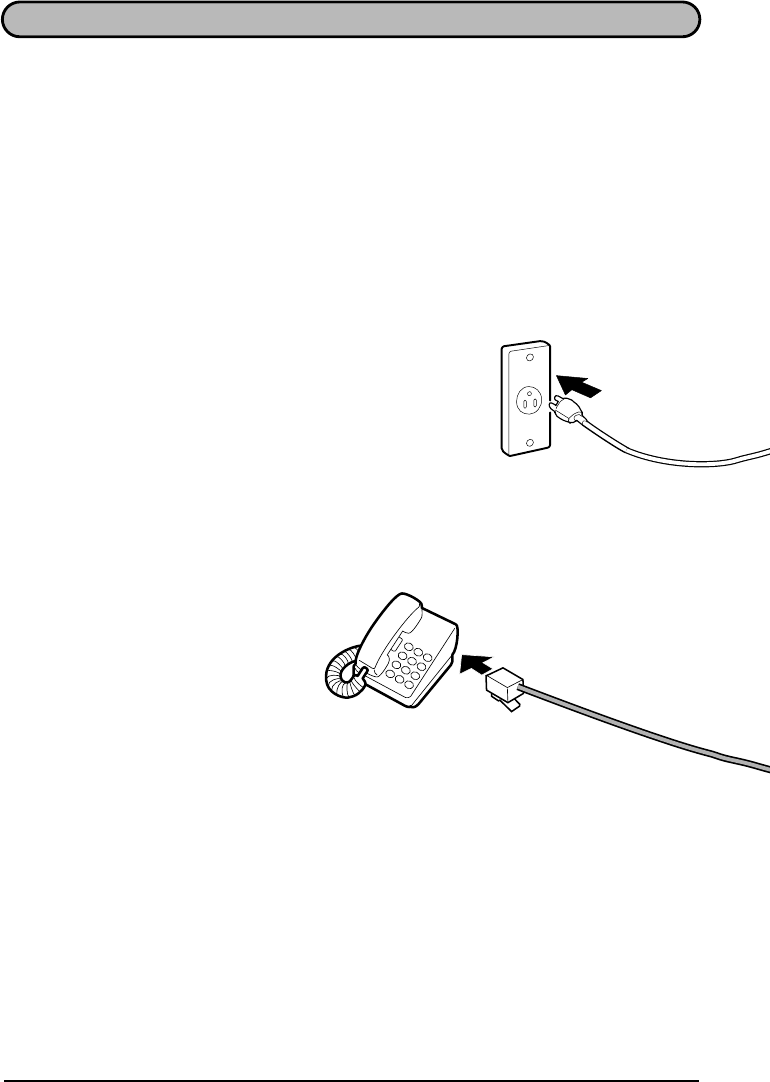
UX1300U-ISCO
DD
<P=001>
CONNECTIONS
Connect the power cord, telephone line, and handset as shown below. If desired,
you can also connect an extension telephone to your fax.
♦
You can use an extension phone connected to the fax to make and receive calls
like any other extension phone on your line. For details on receiving faxes from
an extension phone, see "Receiving Documents" in Chapter 3.
Plug the power cord into a 120 V,
60 Hz, grounded (3-prong) outlet.
Caution: Do not plug the
power cord into any other kind
of outlet. This will damage the
machine and is not covered
under the warranty.
If you want to connect an exten-
sion phone to the fax, first re-
move the seal covering the
"TEL. SET" jack on the fax, and
then insert the end of the exten-
sion phone line into the jack.
AC outlet
Extension
telephone
1-6 INSTALLATION


















