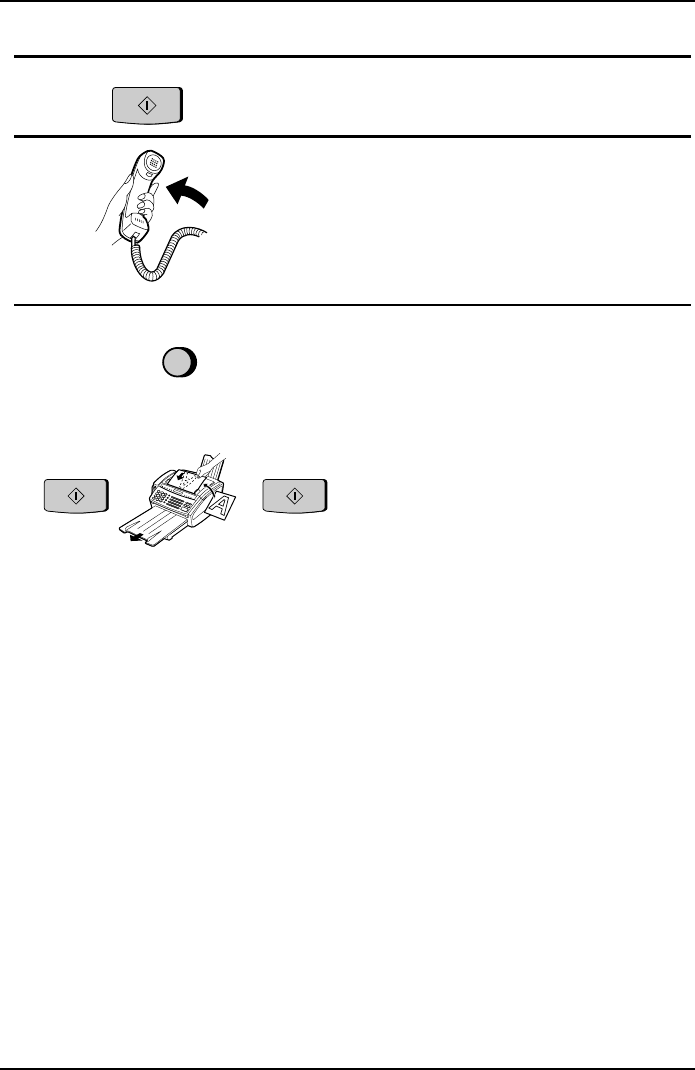
<P=002>
7
Press the
START
key.
8
To record a voice message, pick up the
handset and speak into it. When fin-
ished, replace the handset or press the
STOP
key. (Skip this step if you only
want to send a fax message.)
9
If you are only sending a voice mes-
sage, press the
REMINDER
key.
If you are sending a fax message, press
the
START
key, load the document, set
the resolution if desired, and then press
the
START
key again.
•
••
•
The document will be scanned and
stored in memory.
When the selected time arrives
If the reminder is for you, the fax will beep repeatedly for 60 seconds when the
selected time arrives and "PRESS REMINDER" will appear in the display. Press
the
REMINDER
key to play the voice message and/or print out the fax message.
If the reminder is for another person, your fax will call his or her number and then
play the voice message and/or transmit the fax message. If the line is busy or no
one answers, 2 redialing attempts will be made at intervals of 5 minutes.
Note:
It will not be possible for a voice message to be recorded in an answering
machine.
To check or cancel a reminder message
To check a reminder message before it is sent, press the
REMINDER
key and
then press "
1
". The set date and time will appear, followed by the telephone or fax
number of the receiving party if the reminder is for another person. Press the
START
key to play the recorded message and/or print the document.
To cancel a reminder messsage, press the
REMINDER
key and then press "
2
".
or
START
START
REMINDER
START
REMINDER FUNCTION
SPECIAL FUNCTIONS 7-21


















