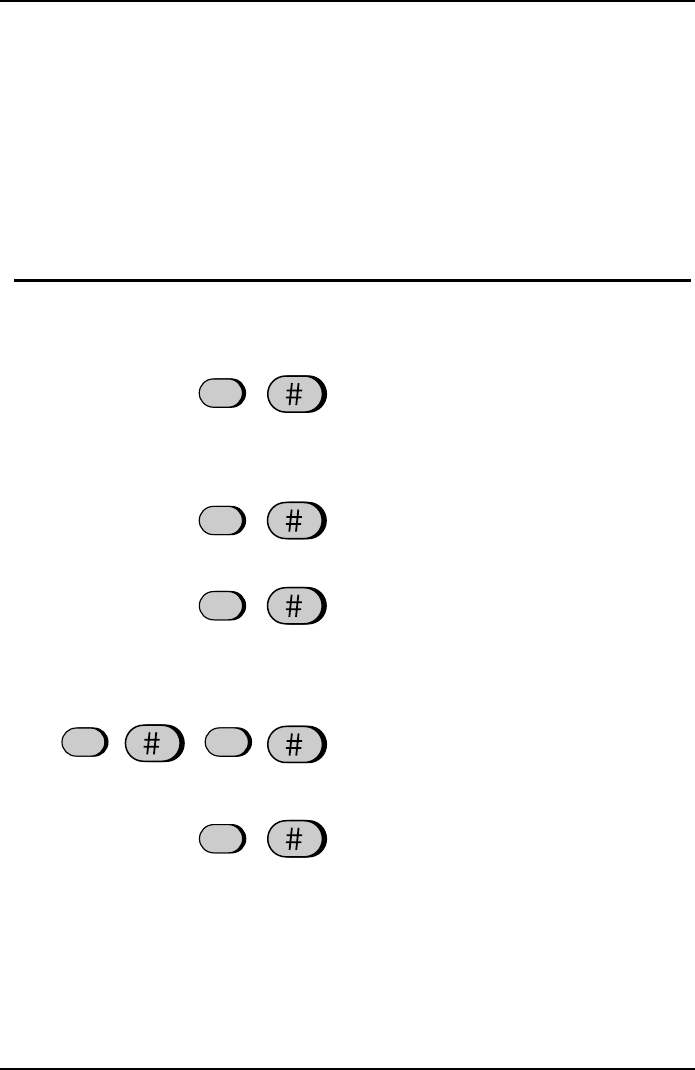
<P=004>
•
••
•
If no messages have been received in
the box, you will hear a short beep.
You can either hang up, or perform
any of the operations described in the
following section "Other remote
operations".
4
While the messages are playing, you
can do any of the following:
•
••
•
Repeat: To listen to a message a
second time, press "2" and "#" on the
telephone before that message ends.
To move back to the previous
message, press "2" and "#" within the
first 3 seconds of the current message.
•
••
•
Skip forward: To skip forward to the
next message, press "5" and "#" on
the telephone.
•
••
•
Stop: To stop playback, press "0" and
"#" on the telephone. After this, you
can enter any of the commands
described in the following section,
"Other remote operations".
•
••
•
Play new messages: To listen to only
your new messages, first stop
playback by pressing "0" and "#", and
then press "6" and "#".
•
••
•
Erase a message: To erase the
message you are currently listening to,
press "3" and "#" before it ends.
3
0
0
6
2
5
REMOTE OPERATIONS
4-8 USING THE ANSWERING MACHINE


















