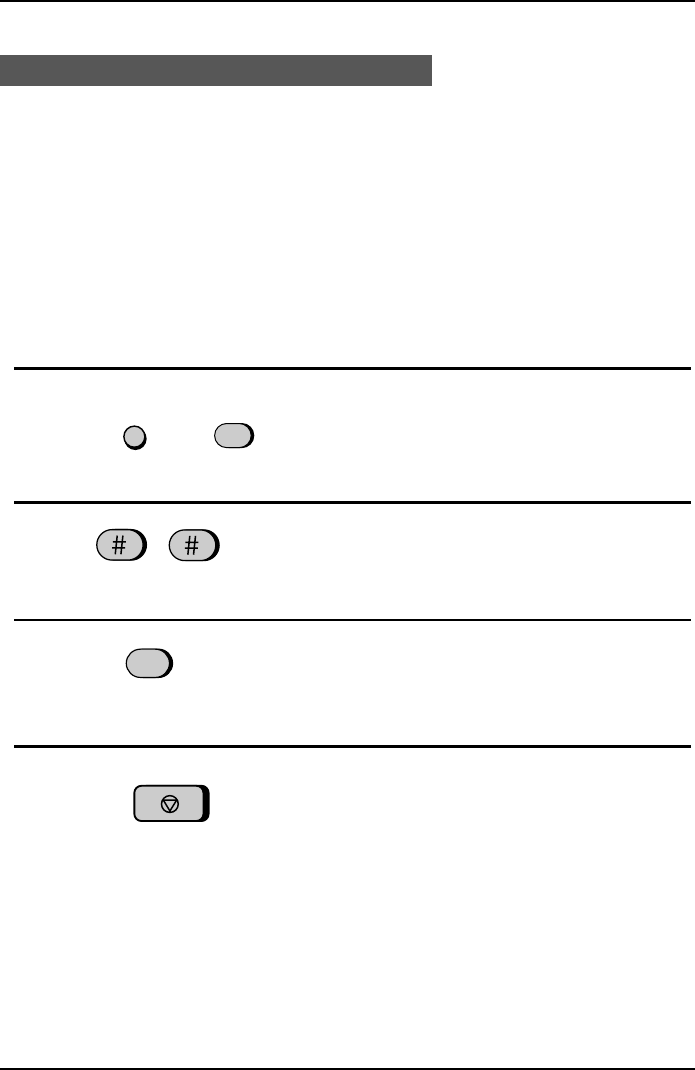
<P=002>
Toll Saver
When you call the FO-1650/1850 to listen to your messages, it will answer after two
rings if it has received at least one message in any of the boxes, or after four rings
if no messages are received.
This allows you to save money on telephone charges, particularly if you are calling
long distance. If the machine does not answer after the second ring, you can simply
hang up before it answers, saving yourself the cost of that call.
If you do not want to use the Toll Saver function, you can turn it off by following the
steps below. In this case, the FO-1650/1850 will answer after the number of rings
set with Option Setting 2 (see Chapter 8), the ring setting for FAX reception mode.
1
Press the keys shown at left. "T.A.D.
SETTINGS" will appear in the display.
2
Press the keys shown at left. "TOLL
SAVER" will appear in the display.
3
Press "
1
" to turn Toll Saver on, or "
2
" to
turn it off.
4
Press the
STOP
key.
(Example)
0
FUNCTION
STOP
2
REMOTE OPERATIONS
4-6 USING THE ANSWERING MACHINE


















