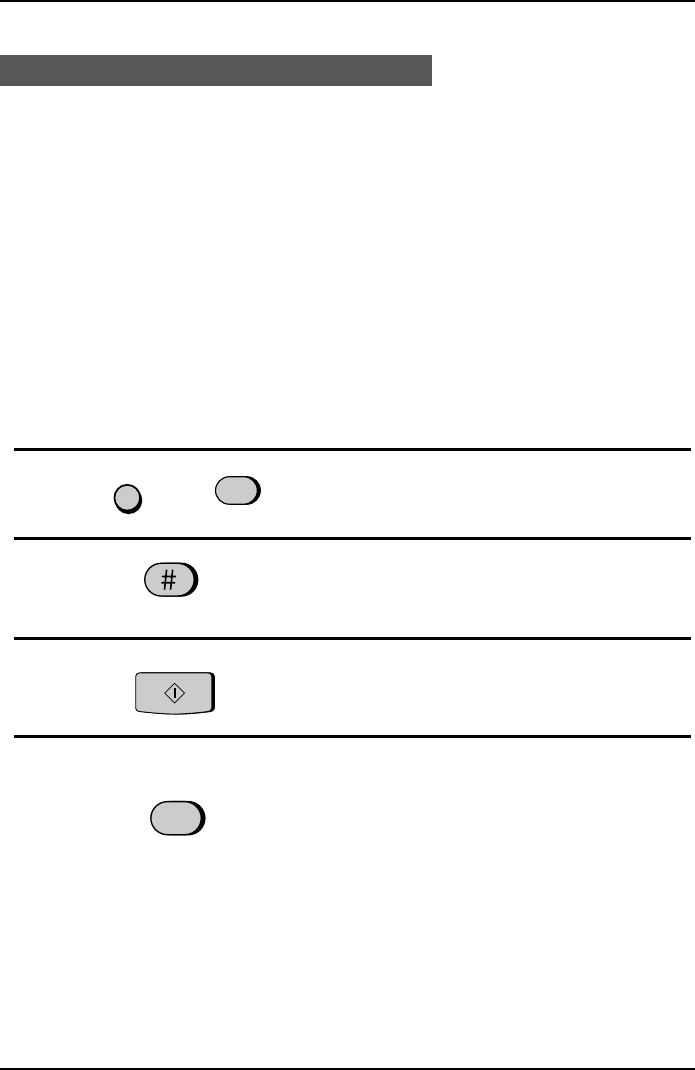
<P=002>
Recording an outgoing message
To use the built-in answering machine, you must first record a general outgoing
message. This must be done even if you only intend to use personal boxes. An
outgoing message for each personal box used must also be recorded. A personal
box cannot be accessed if it does not have an outgoing message.
The following is an example of a general outgoing message:
"Hello, this is the Jones family. We are not at home right now. If you would like to
leave a general message, please speak after the beep. If you would like to leave a
private message, press "1" for John, "2" for Jane, or "3" for Billy before the beep. If
you would like to send a fax, press your facsimile Start button."
The following is an example of an outgoing message for a personal box:
"This is Jane’s personal box. Please leave a message after the beep."
1
Press the keys shown at left. "T.A.D.
SETTINGS" will appear in the display.
2
Press the "
#
" key. OGM RECORDING
will appear in the display.
FUNCTION
(Example)
0
3
Press the
START
key.
4
Press a numeric key to select the outgo-
ing message you want to record:
•
••
•
"0": General outgoing message
•
••
•
"1": Box 1 outgoing message
•
••
•
"2": Box 2 outgoing message
•
••
•
"3": Box 3 outgoing message
•
••
•
"4": Transfer outgoing message
(This is used for the Transfer function,
which is described in "Other
Functions" in Chapter 4.)
START
0
ANSWERING MACHINE SET-UP
2-10 INITIAL SETTINGS


















