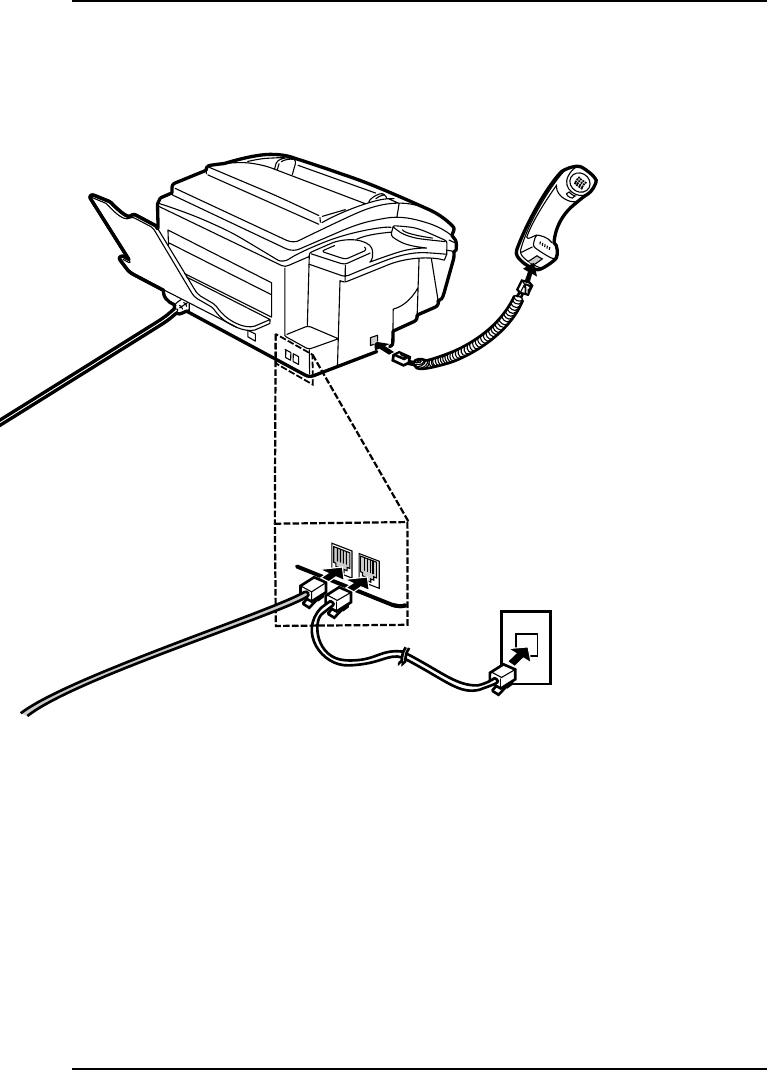
<P=002>
T
E
L
.
S
E
T
T
E
L.
L
IN
E
Use the handset to make
ordinary phone calls, or to
transmit and receive docu-
ments manually.
Insert one end of the telephone
line cord into the "TEL. LINE" jack.
Insert the other end into a stand-
ard (RJ11C) single-line telephone
wall jack.
Note: Be sure to insert the tele-
phone line cord into the "TEL.
LINE" jack. Do not insert it into the
"TEL. SET" jack (the "TEL. SET"
jack is only used for connecting an
extension phone).
Comments:
•
••
•
Your fax is set for touch-tone dialing. If you are on a pulse dial (rotary) line, you
must set the fax for pulse dialing by changing Option Setting 8. This procedure is
described in Chapter 8, "Optional Settings".
•
••
•
FO-1650 only: If you intend to use a computer fax modem on the same phone
line as your fax, see "PC Link Function" in Chapter 7 for a explanation of how
you can connect your computer to your fax. If you want to use a computer fax
modem on the same line but do not want to use the setup described in "PC Link
Function", you must set Option Setting 10 to "NO" as described in Chapter 8,
"Optional Settings".
•
••
•
FO-1850 only: To use your fax with a computer, you must connect it to the
computer and install the fax software. Instructions for this are included in the
Multifunction interface kit.
Handset
Wall jack
CONNECTIONS
INSTALLATION 1-7


















