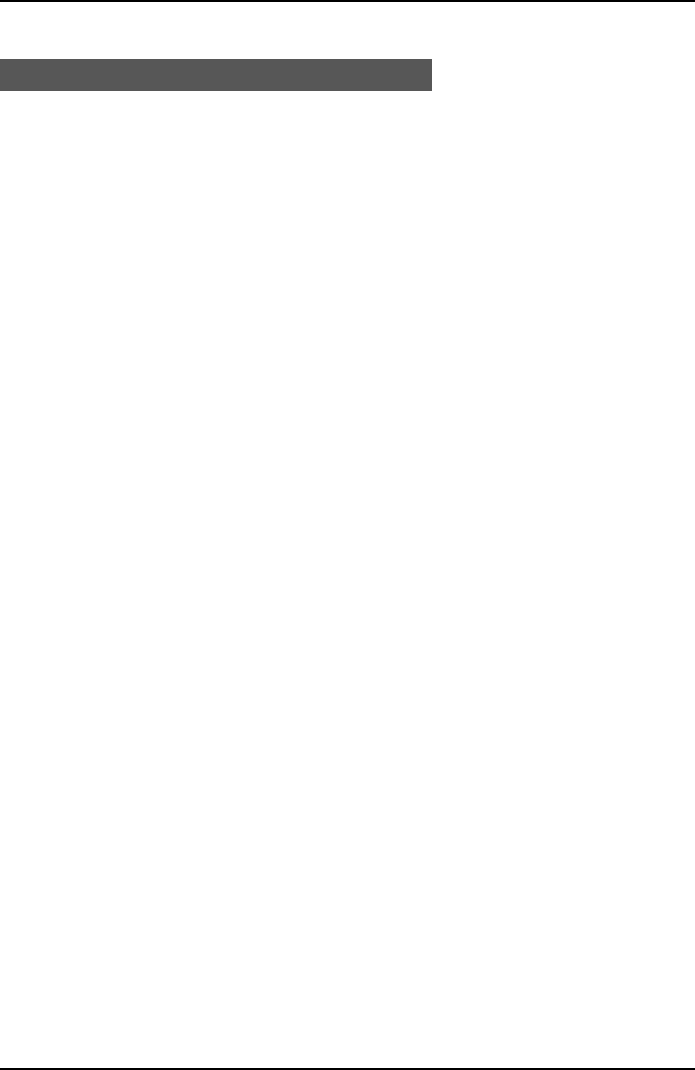
<P=004>
PC reception (only for FO-1850)
If you have connected the FO-1850 to a personal computer with the provided PC
interface box and have set the RECEIVE UNIT setting to "PC" as described in "
Selecting the Reception Mode" in Chapter 2, faxes will be received as follows
depending on the reception mode of the FO-1850:
♦
If the FO-1850 is set to FAX reception mode, an incoming call will be
automatically answered after the number of rings set in your fax software. The
fax will be received by your computer (make sure your fax software is running).
If your computer is turned off or the fax software is not running, the FO-1850 will
receive the fax.
♦
If the FO-1850 is set to TEL reception mode, you must first answer a call by
picking up the FO-1850’s handset. If the call is an auto-dialed fax transmission
(you will hear a fax tone), your computer will automatically begin reception. If the
other party speaks to you and then wants to send a fax, you must initiate fax
reception manually with the fax software.
♦
If the FO-1850 is set to TAD reception mode, the OGM will play before the
computer begins fax reception (voice callers will be able to leave a message). If
your computer is not turned on or the fax software is not running, the FO-1850
will receive the fax.
♦
If the FO-1850 is set to TAD reception mode and the FAX BOX setting is YES,
faxes sent to personal boxes will be received by the FO-1850. The FO-1850 will
also receive faxes sent to the General Box if a General Box passcode has been
programmed.
For information on how to receive faxes with your Multifunction Interface software,
refer to your Multifunction Interface software manual.
If the RECEIVE UNIT setting is set to FAX, faxes will be received by the FO-1850
only. FAX, TEL, and TAD reception modes will function as explained in "Reception
Mode" in Chapter 2.
Note: Scanning, printing, and PC faxing can take place in all modes.
RECEIVING DOCUMENTS
3-14 FAX OPERATIONS


















