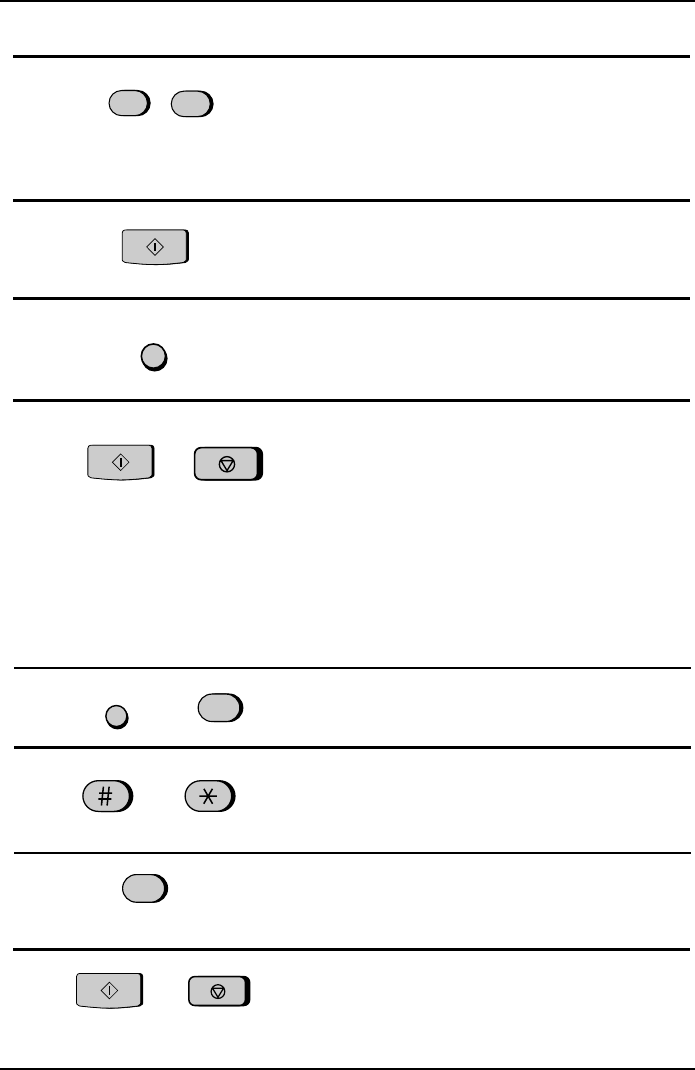
<P=002>
7
Enter the Speed Dial number of the re-
ceiving fax machine.
(Example)
8
Press the
START
key.
9
If this is a transmission operation, you
can adjust the resolution and/or contrast
(skip this step if you don’t want to).
10
Press the
START
key and then the
STOP
key. If this is a transmission op-
eration, load the document in the feeder
sometime before the specified time of
transmission.
To cancel an operation
If you need to cancel an operation after it has been set, follow the steps below.
1
Press the keys shown at left. "TIMER
MODE" will appear in the display.
2
Press "
#
" to cancel a transmission opera-
tion, or "
*
" to cancel a polling opera-
tion.
or
3
Press "
2
" to select CLEAR.
4
Press the
START
key and then the
STOP
key.
1
FUNCTION
0
5
START
START
RESOLUTION
2
STOP
START
STOP
TIMER OPERATIONS
7-14 SPECIAL FUNCTIONS


















