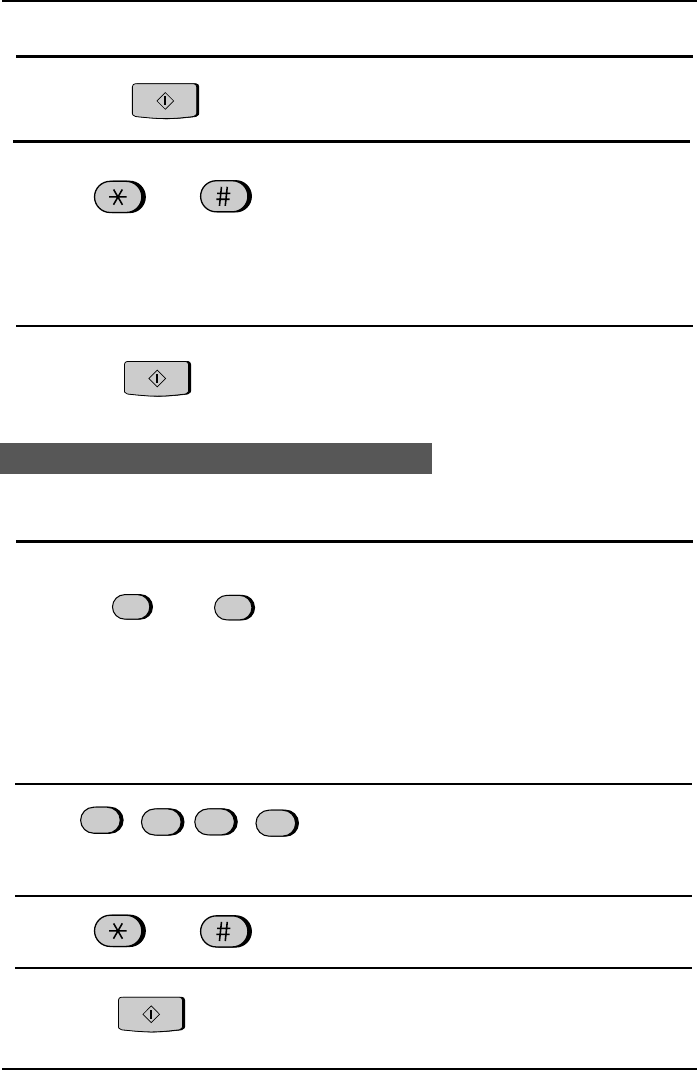
<P=002>
5
Press the
START
key.
6
Press the "
#
" key or the "
*
" until the de-
sired operation appears in the display.
The operations will appear in the follow-
ing order:
•
Transmission ("SEND")
•
Polling
•
Broadcasting
7
Press the
START
key and then con-
tinue with the specific procedure for your
operation (see the following pages).
START
Transmission
(Continued from "Initial procedure".)
8
Press "
1
" if you want the document to be
scanned into memory and then transmit-
ted, or "
2
" if you want the document to
be transmitted directly from the feeder.
(Note: If you select "
2
", you can include
a timer setting in the program.)
•
••
•
If you pressed "1", go to Step 12. If
you pressed "2" and don’t want to
make a timer setting, go to Step 11.
9
Enter the time at which you want the op-
eration to take place (2 digits for the
hour and 2 digits for the minute).
START
or
(Example: 9:25)
1
2
or
10
Press "
*
" to select A.M., or "
#
" to select
P.M.
11
Press the
START
key.
START
or
0
9
2
5
ENTERING AND USING PROGRAMS
7-16 SPECIAL FUNCTIONS


















