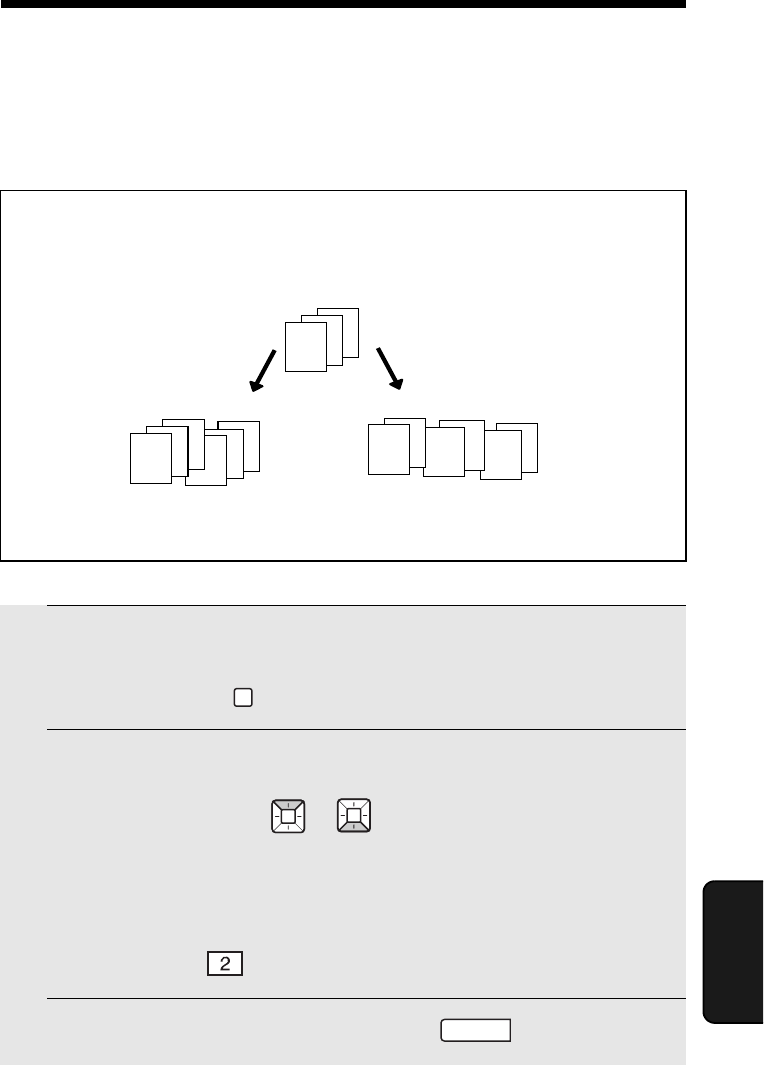
109
7. Making
Copies
7. Making Copies
The machine can be used as a convenience copier. Follow the steps below to
make copies.
A
B
C
A
B
C
A
B
C
C
C
B
B
A
A
Originals
Sorted
(SORT COPY)
Not sorted
(MULTI COPY)
Example: Two copies
each of three originals
Sorting copies
The machine is initially set to not sort copies. If you wish to have copies
sorted as shown below, change the “SORT COPY” setting to YES (pp. 136
and 140).
1 Load the document(s). (Maximum of 30 letter sheets or 5 legal sheets.)
• If desired, press to set the resolution and/or contrast.
2 Select the following copy settings as needed:
• Enlarge/reduce: Press or to select 100%, 125%, 135%, 200%,
70%, 88% or 94%.
Default setting: 100%.
• Number of copies per original: Enter a number from 1 to 99.
Default setting: 1
Example: Press for two copies
3 When you are ready to begin copying, press .
RESOLUTION
COPY/HELP


















