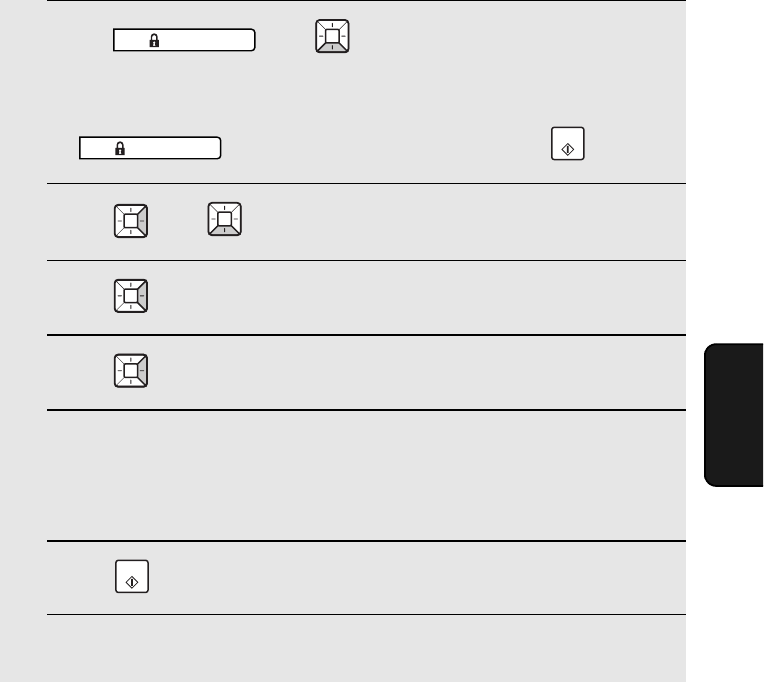
Authorized Transmission
91
5. Security
Functions
1 Press , then until [AUTH. TRANSMISSION]
appears.
• If the display shows [ENTER PASSWORD] after you press
, enter the administrator code and press .
2 Press , then until [AUTHORIZED APPROVER] appears.
3 Press .
4 Press .
5 Enter the e-mail address of the supervisor with the letter (and number)
keys.
• For information on using the letter keys, see page 12.
6 Press .
7 Enter the name of the supervisor with the letter keys.
SECURE
SECURE
START
START
Using the operation panel to store supervisors
To store the name and e-mail address of the person who will check the
transmission using the operation panel, follow the steps below. Up to three
supervisors can be stored.


















