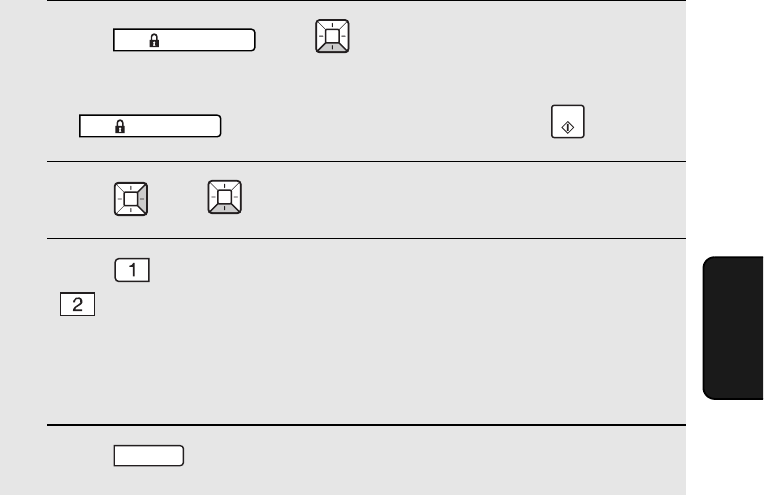
User Authentication
77
5. Security
Functions
1 Press , then until [USER CONTROL] appears.
• If the display shows [ENTER PASSWORD] after you press
, enter the administrator code and press .
2 Press , then until [AUTH. METHOD] appears.
3 Press to select authentication by login name and password, or
to select authentication by user number only.
• If [FIRST DELETE ALL USERS FOR OTHER METHOD] appears, users
have been stored for the previously selected method. You must first delete
these users using the procedure on page 79.
4 Press to exit.
SECURE
SECURE
START
STOP
Using the operation panel to select the login method
To use the machine’s operation panel to specify whether users must log in by
entering a user number, or by entering a login name and password, follow the
steps below.
♦ The login method cannot be changed if users have been stored for the
currently selected method. To change the login method, first delete all
users and then change the method.


















