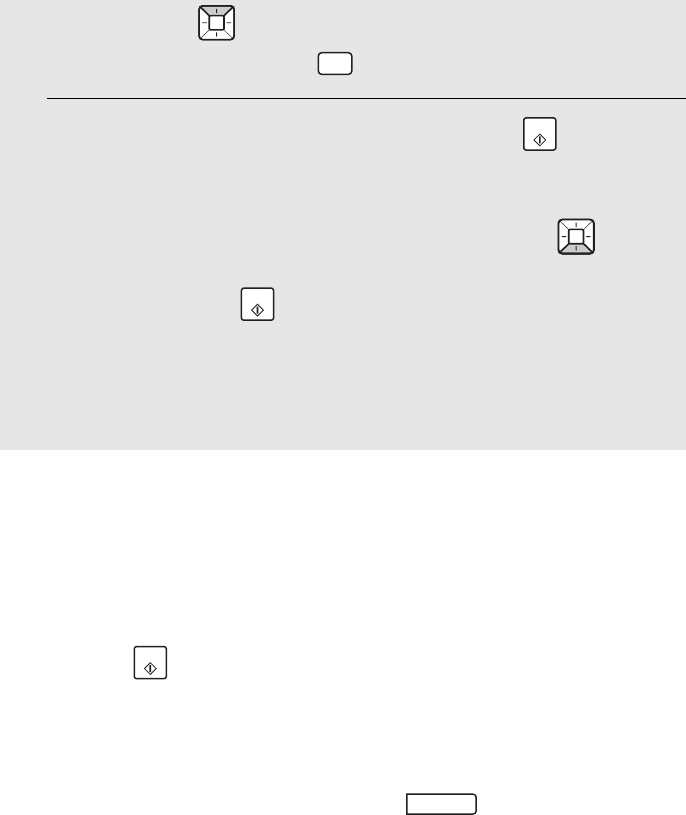
Broadcasting
112
• You can press to scroll through and check your entered destinations.
To delete a destination, press when it appears.
7 When you have finished selecting destinations, press .
• If you are broadcasting to fax destinations, transmission will begin.
• If you are broadcasting to e-mail destinations, you can press to select
e-mail options (see Steps 4 to 6 on page 43). When you are ready to begin
transmission, press .
• For fax, a Transaction Report is automatically printed out after
Broadcasting is completed. If any destinations in the "Note" column of the
report are marked "Busy" or have a communication error code, you will
need to send the document to those destinations again.
DEL
START
START
If the memory becomes full...
If the memory becomes full during scanning, [MEMORY FULL] will appear in
the display.
♦ Press to send the pages which have been stored up to that point in
memory (the remaining pages will automatically feed out). After
transmission, the memory will be cleared and you can send the remaining
pages. You will also need to send the page which was being scanned when
the memory filled up.
♦ To cancel the entire transmission, press .
START
STOP


















