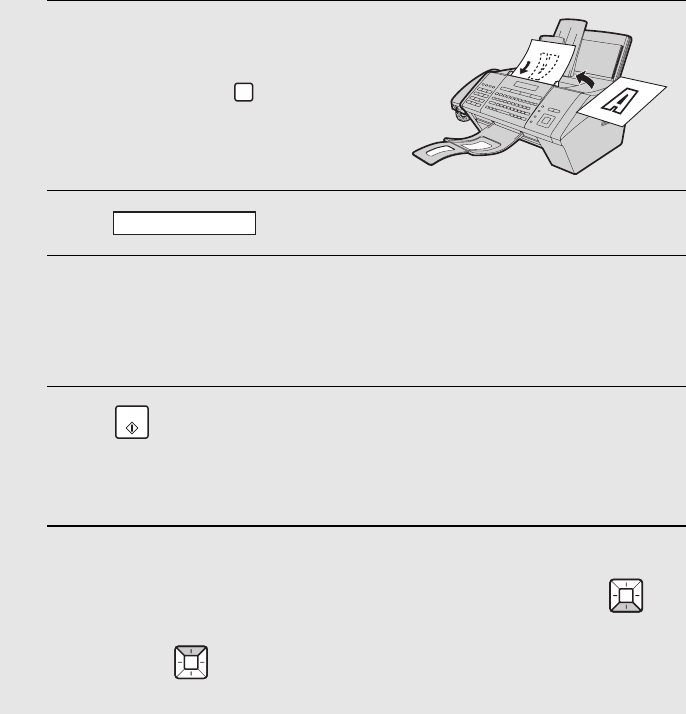
Searching for an Address in a Global Address Book
126
Searching for an address in a global address book
Follow the steps below to search for a fax number or e-mail address on the
LDAP server when sending a fax or performing a Scan to E-mail transmission.
1 Load the document(s).
• If desired, press to set the
resolution and/or contrast.
2 Press .
3 Enter a keyword with the letter keys.
• The keyword is normally the name of the person or destination whose fax
number or e-mail address you are searching for.
4 Press .
• [SEARCHING...]/[PLEASE WAIT] appears while the LDAP server
searches for the destination.
5 When the LDAP server completes the search, the name of the first
matching person or destination will appear in the display. Press
repeatedly to scroll through all persons/destinations that the server
found (press to scroll backward).
RESOLUTION
GLOBAL ADDRESS
START


















