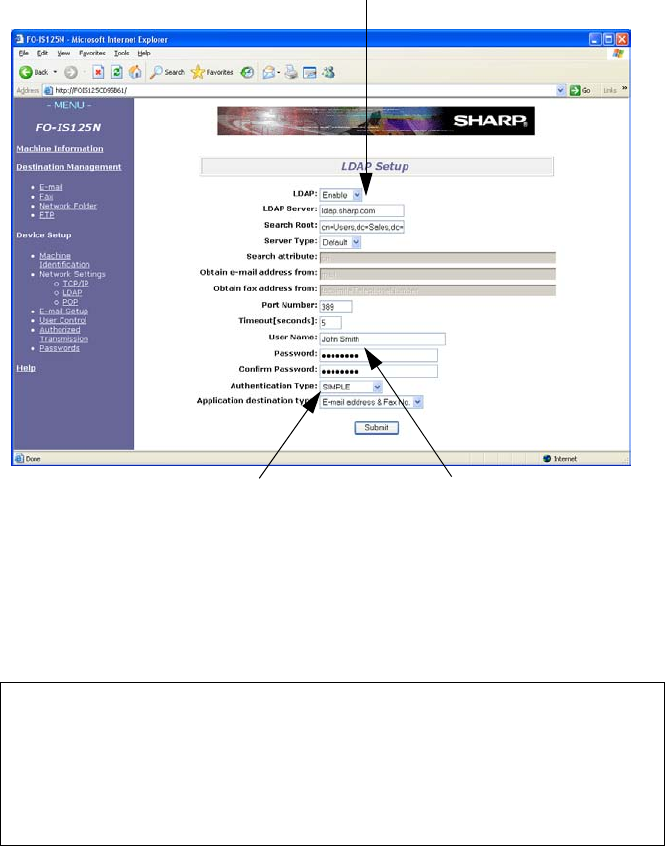
Searching for an Address in a Global Address Book
124
Example screen when the authentication type is “SIMPLE”
Enter the host name (see
page 123) or the IP address of
the LDAP server
Select SIMPLE for the
Authentication Type
For the User Name, enter the name
that appears in Display name on the
General tab of the user properties of
any user stored on the Active
Directory. For the Password, enter the
password of that user. (These entries
are used for connection to the Active
Directory.)
When user authentication is activated on the machine...
When user authentication by user name and password is activated on the
machine and the LDAP server authentication type is SIMPLE, you must
enter your Display name for the user name when you log on at the machine
(the Display name appears on the General tab of your user properties on
the Active Directory).


















