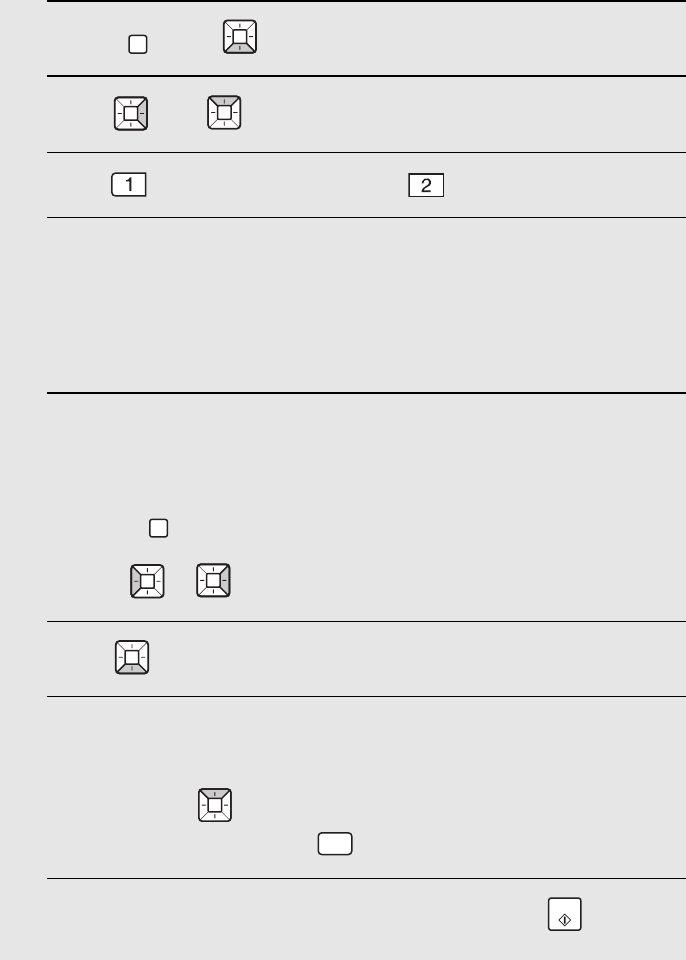
Broadcasting
114
1 Press , then until [ENTRY MODE] appears.
2 Press , then until [GROUP ENTRY] appears.
3 Press (SET) to store a group. (Press (CLEAR) to clear a group.)
4 Press the Rapid Key that you want to use as a Group Key. (If you are
clearing a Group Key, press the Group key that you want to clear and go
to Step 8.)
• If [ALREADY STORED] or [RAPID # STORED] appears, the key has
already been programmed. Clear the key or try another Rapid Key.
5 Select a destination using one of the following methods:
• Press a Rapid Key.
• Press and enter a 3-digit Speed Dial number.
• Press or until the desired destination appears in the display.
6 Press to enter the destination.
7 Repeat Steps 5 and 6 for each of the other desired destinations
(maximum of 50).
• You can press to scroll through and check your entered destinations.
To delete a destination, press when it appears.
8 When you have finished entering the destinations, press .
FUNCTION
SPEED DIAL
DEL
START


















