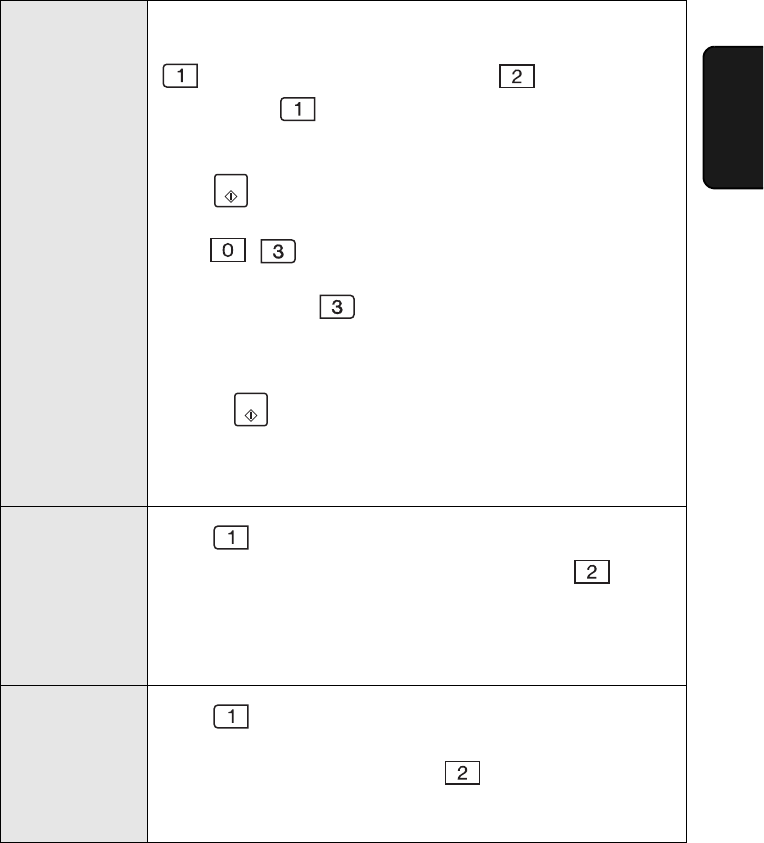
Option Settings
139
9. Option
Settings
DAY LIGHT
SAVING
To have the machine’s clock automatically move forward and
backward at the beginning and end of daylight saving time, press
(YES). To turn off this feature, press (NO).
If you pressed for YES, set the days on which daylight
saving time starts and ends:
1. The display will successively show each month of the year.
Press when the starting month of daylight saving time
appears, or enter a 2-digit number for the month (for example,
press , for March).
2. Enter the number of the week that daylight saving time starts
(for example, press for the third week).
3. Enter a number for the day of the week on which daylight saving
time starts (0= Sunday, 1=Monday, 2=Tuesday, 3=Wednesday,
4=Thursday, 5=Friday, 6=Saturday)..
4. Press .
5. Repeat Steps 1 through 4 to set the day on which daylight
saving time ends.
Initial setting: NO
DIAL TONE
DETECTION
Press (YES) to have the machine verify the presence of a
dial tone on the line before automatic dialing. Press (NO) to
turn this function off.
Note: If you select YES and find that the machine is unable to dial,
change the setting to NO.
Initial setting: NO
KEY TONE
Press (ON) to have the machine sound a beep each time a
key is pressed on the operation panel (this confirms that the key
has been correctly pressed). Press (OFF) to turn off the
beep sound.
Initial setting: ON
START
START


















