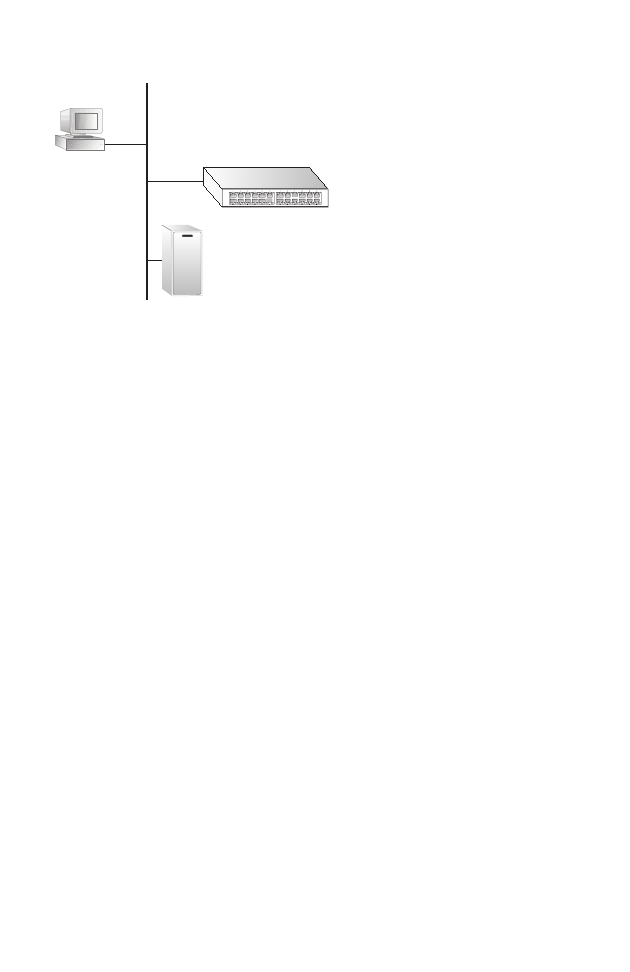
C
ONFIGURING
THE
S
WITCH
3-52
The operation of 802.1X on the switch requires the following:
• The switch must have an IP address assigned.
• RADIUS authentication must be enabled on the switch and the IP
address of the RADIUS server specified.
• Each switch port that will be used must be set to dot1X “Auto” mode.
• Each client that needs to be authenticated must have dot1x client
software installed and properly configured.
• The RADIUS server and 802.1Xx client support EAP. (The switch
only supports EAPOL in order to pass the EAP packets from the
server to the client.)
• The RADIUS server and client also have to support the same EAP
authentication type. The current version of the firmware supports only
the EAP-MD5 authentication type. (Some clients have native support
in Windows, otherwise the dot1X client must support it.)
Displaying 802.1X Global Settings
The 802.1X protocol provides port authentication. The 802.1X protocol
must be enabled globally for the switch system before port settings are
active.
802.1x
client
RADIUS
server
1. Client attempts to access a switch port.
2. Switch sends client an identity request.
3. Client sends back identity information.
4. Switch forwards this to authentication server.
5.Authentication server challenges client.
6. Client responds with proper credentials.
7.Authentication server approves access.
8. Switch grants client access to this port.


















