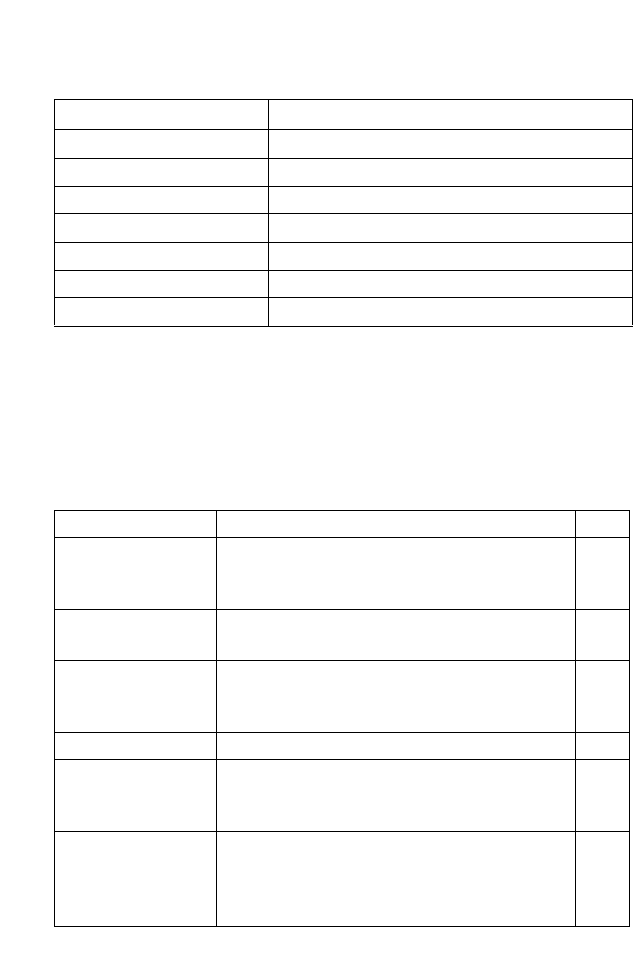
C
OMMAND
L
INE
I
NTERFACE
4-12
Command Groups
The system commands can be broken down into the functional groups
shown below
.
Ctrl-R Repeats current command line on a new line.
Ctrl-U Deletes from the cursor to the beginning of the line.
Ctrl-W Deletes the last word typed.
Esc-B Moves the cursor back one word.
Esc-D Deletes from the cursor to the end of the word.
Esc-F Moves the cursor forward one word.
Delete key or backspace key Erases a mistake when entering a command.
Table 4-4 Command Group Index
Command Group Description Page
Line Sets communication parameters for the serial port
and Telnet, including baud rate and console
time-out
4-14
General Basic commands for entering privileged access
mode, restarting the system, or quitting the CLI
4-26
System Management Controls system logs, system passwords, user
name, browser management options, and a variety
of other system information
4-32
Flash/File Manages code image or switch configuration files 4-85
Authentication Configures logon access using local or remote
authentication; also configures port security and
IEEE 802.1X port access control
4-93
Access Control List Provides filtering for IP frames (based on address,
protocol, TCP/UDP port number or TCP control
code) or non-IP frames (based on MAC address or
Ethernet type)
4-115
Table 4-3 Keystroke Commands (Continued)
Keystroke Function


















