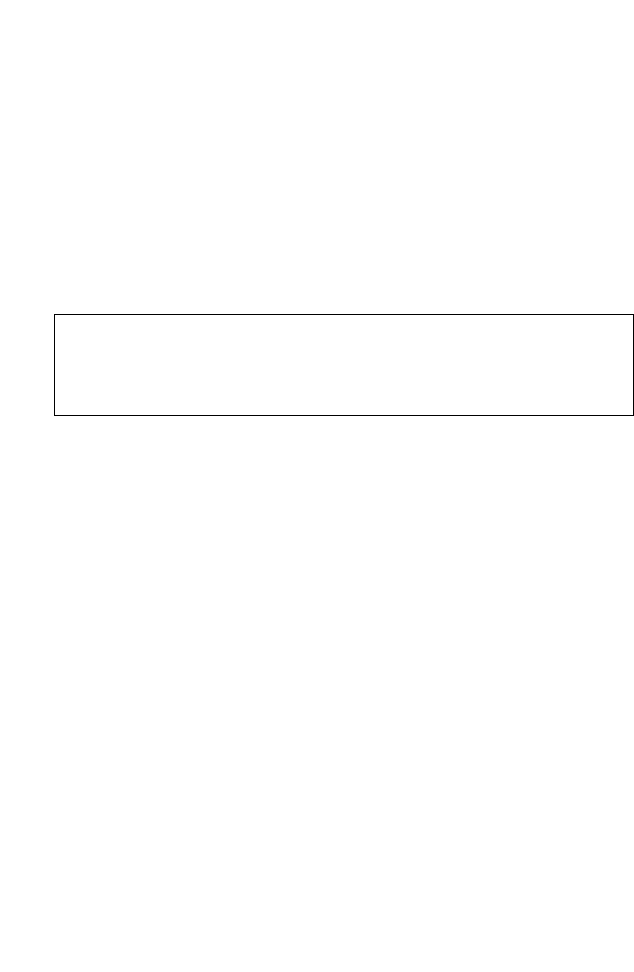
C
ONFIGURING
THE
S
WITCH
3-66
CLI – This example adds three rules:
1. Accept any incoming packets if the source address is in subnet 10.7.1.x.
For example, if the rule is matched; i.e., the rule (10.7.1.0 &
255.255.255.0) equals the masked address (10.7.1.2 & 255.255.255.0),
the packet passes through.
2. Allow TCP packets from class C addresses 192.168.1.0 to any
destination address when set for destination TCP port 80 (i.e., HTTP).
3. Permit all TCP packets from class C addresses 192.168.1.0 with the
TCP control code set to “SYN.”
Configuring a MAC ACL
Command Attributes
• Action – An ACL can contain all permit rules, deny rules, or a
combination of both. (Default: Permit rules)
• Source/Destination MAC – Use “Any” to include all possible
addresses, “Host” to indicate a specific MAC address, or “MAC” to
specify an address range with the Address and Bitmask fields.
(Options: Any, Host, MAC; Default: Any)
• Source/Destination MAC Address – Source or destination MAC
address.
• Source/Destination MAC Bitmask – Hexidecimal mask for source
or destination MAC address.
• VID – VLAN ID. (Range: 1-4094)
• VID Mask – VLAN bitmask. (Range: 1-4094)
Console(config-ext-acl)#permit 10.7.1.1 255.255.255.0 any 4-121
Console(config-ext-acl)#permit 192.168.1.0 255.255.255.0 any
destination-port 80
Console(config-ext-acl)#permit tcp 192.168.1.0 255.255.255.0 any tcp
control-flag 2 2
Console(config-std-acl)#


















