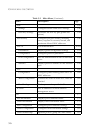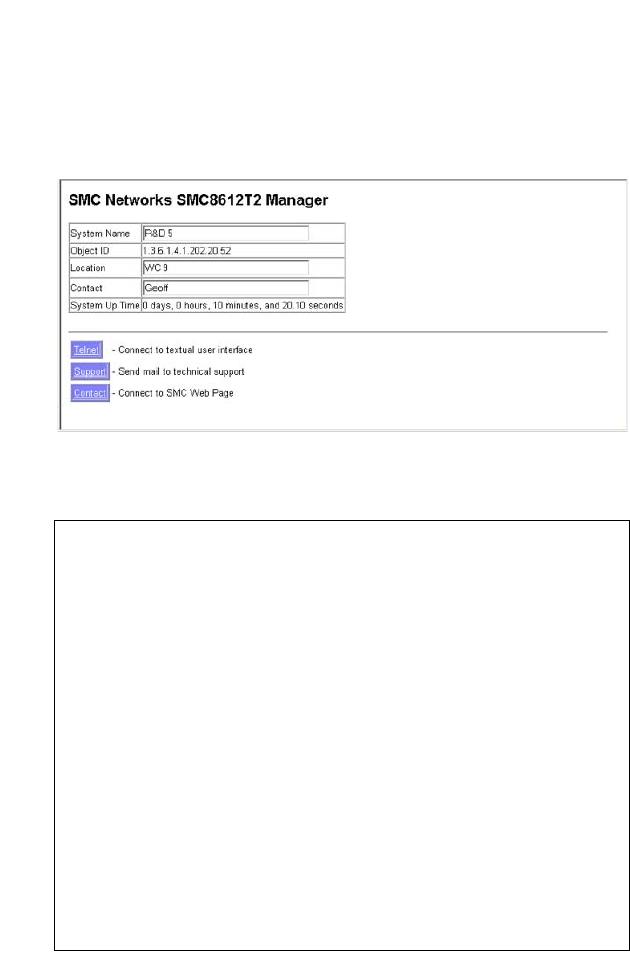
B
ASIC
C
ONFIGURATION
3-13
Web – Click System, System Information. Specify the system name,
location, and contact information for the system administrator, then click
Apply. (This page also
includes a Telnet button that allows access to the
Command Line Interface via Telnet.)
Figure 3-3 System Information
CLI – Specify the hostname, location and contact information.
Console(config)#hostname R&D 5 4-34
Console(config)#snmp-server location WC 9 4-151
Console(config)#snmp-server contact Geoff 4-151
Console(config)#exit
Console#show system 4-82
System description: SMC Networks SMC8612T2
System information
System Up time: 0 days, 2 hours, 3 minutes, and 47.49 seconds
System Name : R&D 5
System Location : WC 9
System Contact : Geoff
MAC address : 00-00-A3-42-00-80
Web server : enable
Web server port : 80
Web secure server : enable
Web secure server port : 443
Telnet server : enable
Telnet port : 23
POST result
UART 1 LOOP BACK Test..........PASS
DRAM Test .................... PASS
Timer Test ................... PASS
PCI Device 1 Test ............ PASS
PCI Device 2 Test ........ ... PASS
Switch Int Loopback test.......PASS
Done All Pass.
Console#