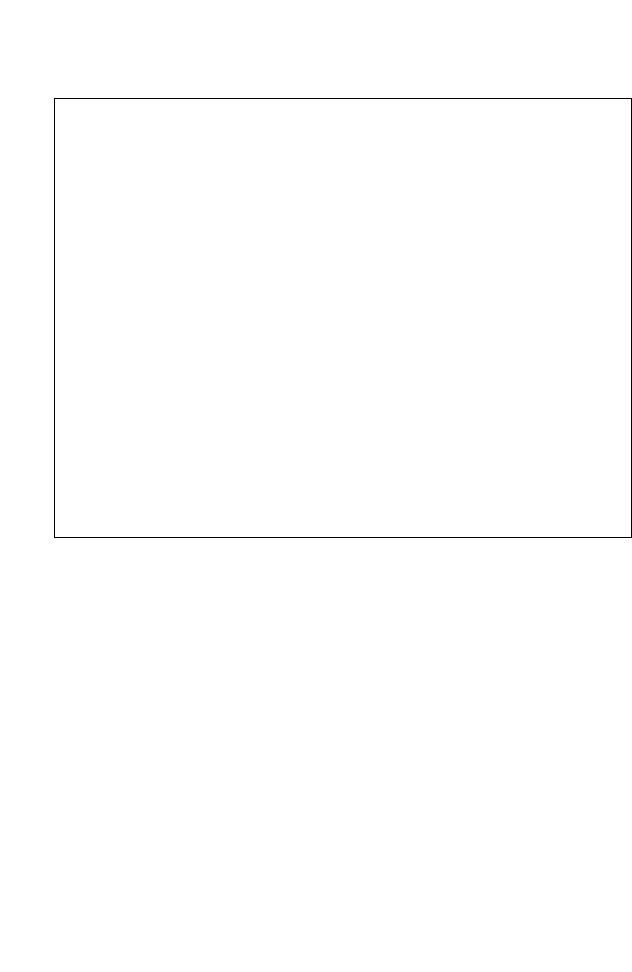
C
OMMAND
L
INE
I
NTERFACE
4-178
Example
show interfaces counters
This command displays interface statistics.
Syntax
show interfaces counters [interface]
interface
• ethernet unit/port
- unit - This is device 1.
- port - Port number.
• port-channel channel-id (Range: 1-6)
• vlan vlan-id (Range: 1-4094)
Default Setting
Shows the counters for all interfaces.
Console#show interfaces status ethernet 1/5
Information of Eth 1/5
Basic information:
Port type: 1000T
Mac address: 00-00-AB-CD-00-01
Configuration:
Name:
Port admin: Up
Speed-duplex: Auto
Capabilities: 10half, 10full, 100half, 100full, 1000full,
Broadcast storm: Enabled
Broadcast storm limit: 500 packets/second
Flow control: Disabled
Lacp: Disabled
Port security: Disabled
Max MAC count: 0
Port security action: None
Combo forced mode: None
Current status:
Link status: Up
Port operation status: Up
Operation speed-duplex: 1000full
Flow control type: None
Console#show interfaces status vlan 1
Information of VLAN 1
MAC address: 00-00-AB-CD-00-00
Console#


















