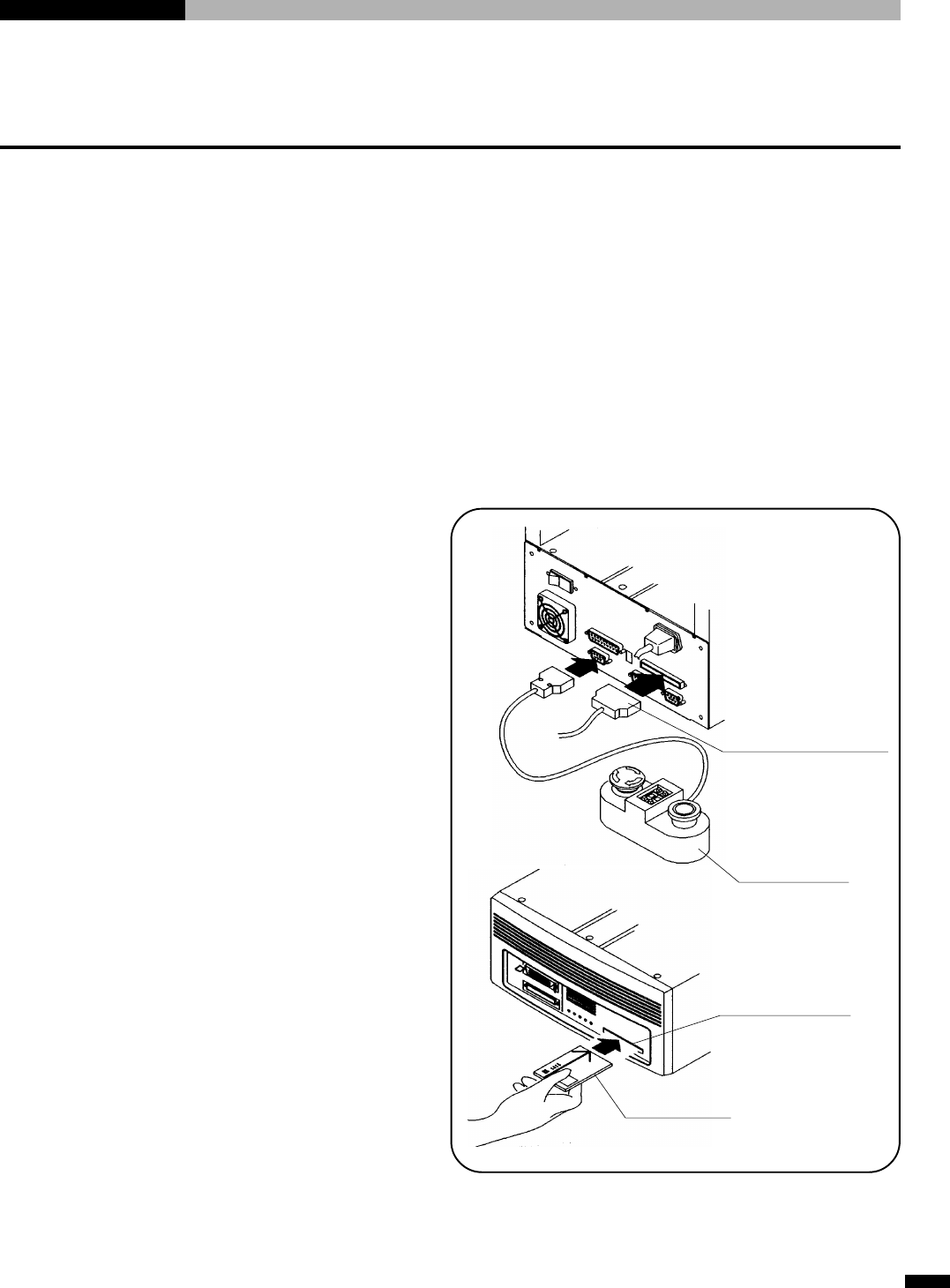
2-13
2. Preparation
CAST-AU4/B2521E
2-4 Starting Up the Base Machine
Make sure that the main power is turned off.
Connect the operation box.
2-4-1 Full-open Programmable Specification
Turn on the power switch on the rear panel. Subsequent operating procedure changes depending on the
application created by user.
2-4-2 When Using Memory Card “RK card”
Before operation ensure that an application memory card (RK card) is inserted in the memory card slot.
When you have purchased another type of optional memory card in order to use the robot in another
assembly type, re-insert the new card to the memory card slot.
1. Make sure that the main power is turned
off. Insert the memory card into the
memory card slot.
Do not remove or insert a memory card while
power is turned on. It may cause trouble.
2. Connect the USER I/O connector (in
which SYSRUN is shorted) to the rear
panel of the ROBOKIDS. (Refer to page
2-6.)
Memory card
USER I/O connector
Operation box
Memory card slot


















