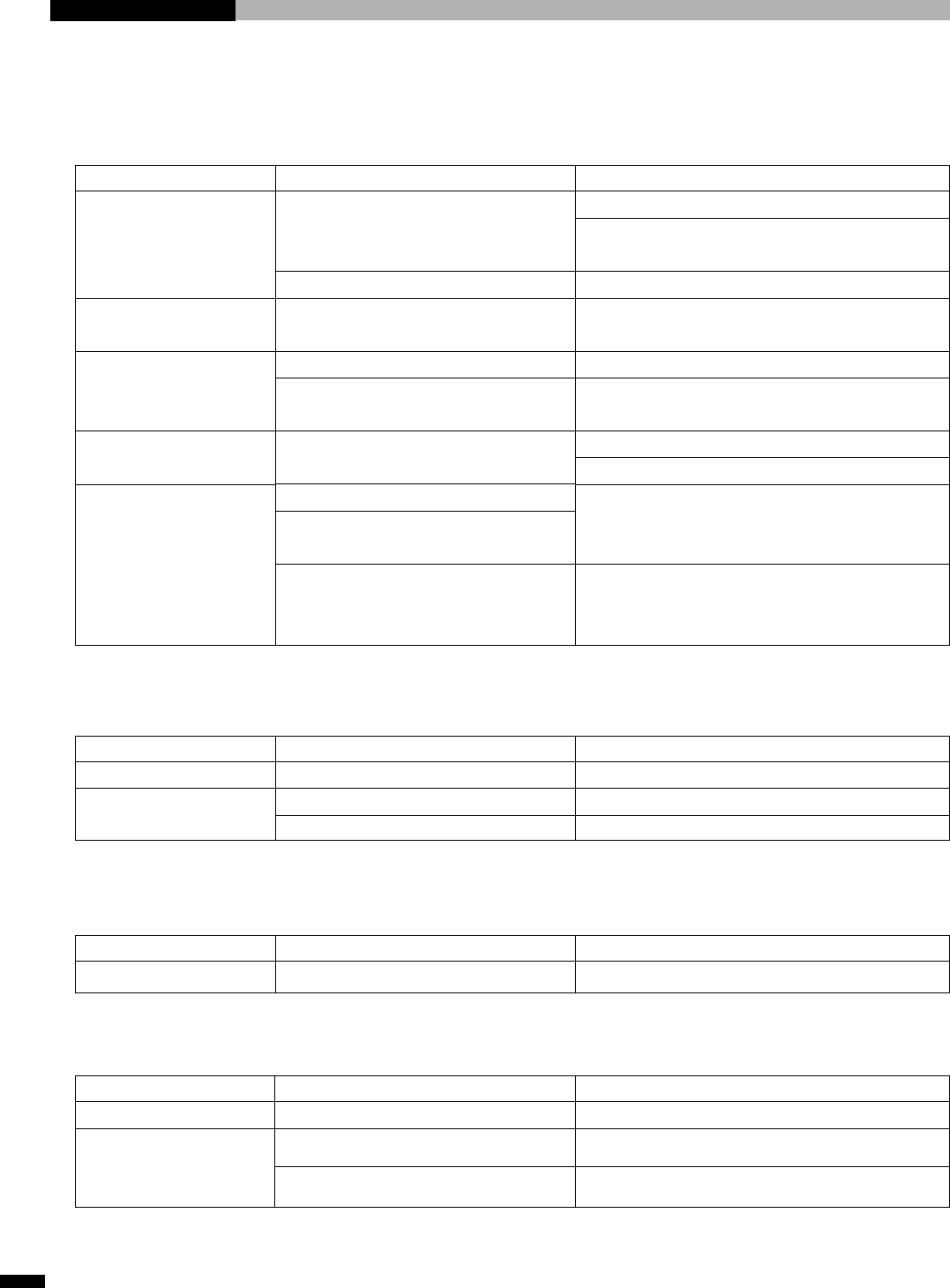
4-8
CAST-AU4/B2521E
Solutions
Start operation from the very beginning
Confirm the sensor cable connection
Correct the controller data from TP of the SRX
Symptoms
“E07” appears on display
Machine movement does
not stop (It moves in the
reverse direction.)
Causes
Returning home failed
Sensor cable is defective
Controller data is abnormal
Fault-Finding Chart of 1)
Fault-Finding Chart of 2)
Fault-Finding Chart of 3)
Fault-Finding Chart of 4)
Symptoms
START button does not function
Causes
START button is defective
Solutions
Replace the START button
Solutions
Replace the START indicator
Replace the START button
Replace the external START button
Causes
START indicator is defective
START button has the short circuit
External START switch has the short circuit
Symptoms
START indicator does not illuminate
START indicator keeps flashing
Symptoms
The simple operation
teaching pendant keeps
displaying “666”
“E01” appears on the
simplified TP.
“E02” appears on the
simplified TP.
The main power cannot
be turned on.
The stop indicator keeps
turning on.
Causes
OFF LINE is selected
Internal PC board is defective
Card is not inserted
The card has no program
The CAST specification setting is set to
NO
The main AC power is not turned on
The POWER switch is broken
The STOP button is kept locked.
(Including the teaching pendant)
The external stop signal is being
connected
Solutions
Connect the SYSRUN
Set the machine system to “ONLINE” from the
TP of the SRX
Exchange the internal PC board
Insert the memory card securely
Insert a memory card in which program is stored
Set the CAST specification setting to “YES” from
the TP of the SRX
Connect the AC main power
Exchange the POWER switch
Release the lock
Release the external emergency stops
Alternatively, short pin-1 and pin-2 of the
external switch connector


















